Loading
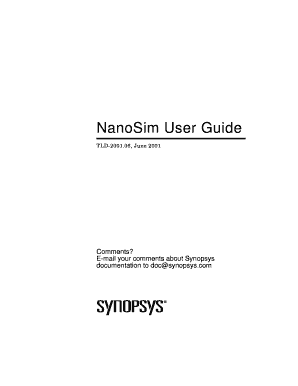
Get Nanosim User Guide Form
How it works
-
Open form follow the instructions
-
Easily sign the form with your finger
-
Send filled & signed form or save
How to fill out the Nanosim User Guide Form online
Filling out the Nanosim User Guide Form online is straightforward and designed to ensure you provide all necessary information clearly and accurately. This guide offers step-by-step instructions to assist you through each section of the form for a successful submission.
Follow the steps to complete the Nanosim User Guide Form online.
- Click the ‘Get Form’ button to obtain the Nanosim User Guide Form and open it in your preferred editor.
- Begin by filling out your personal information, which typically includes your name, email address, and any relevant identification details. Ensure accuracy to facilitate communication.
- Next, provide details regarding your organization or the entity you are affiliated with, including the name and address. This information may be crucial for documentation purposes.
- In the following section, describe your experience with NanoSim or related tools. This may involve providing context about your role, projects, or familiarity with simulation software.
- Address any specific inquiries presented within the form, ensuring you provide clear and concise responses. If additional space is required, check if there are options for attachments.
- Review all provided information for accuracy and completeness. Check for any spelling mistakes and ensure that all relevant sections are filled out.
- Finally, once everything is correct, save the changes, and proceed to download or print the form for your records. You may also share it directly with the intended recipient as specified.
Start filling out the Nanosim User Guide Form online today to enhance your documentation process.
To make your SIM card nano-sized, you should have a proper template and some cutting tools. While you can attempt to cut it yourself, using the Nanosim User Guide Form from uslegalforms can streamline the process. This guide provides valuable insights and tips, giving you the confidence to modify your SIM accurately.
Industry-leading security and compliance
US Legal Forms protects your data by complying with industry-specific security standards.
-
In businnes since 199725+ years providing professional legal documents.
-
Accredited businessGuarantees that a business meets BBB accreditation standards in the US and Canada.
-
Secured by BraintreeValidated Level 1 PCI DSS compliant payment gateway that accepts most major credit and debit card brands from across the globe.


