Loading
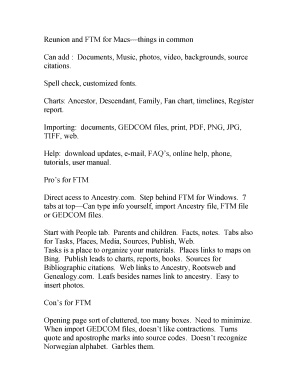
Get Genealogy Forms For Mac
How it works
-
Open form follow the instructions
-
Easily sign the form with your finger
-
Send filled & signed form or save
How to fill out the Genealogy Forms For Mac online
Filling out genealogy forms online can be an efficient way to document and organize family history. This guide will walk you through the steps to successfully complete the Genealogy Forms For Mac, ensuring you have the necessary information at your fingertips.
Follow the steps to accurately fill out the genealogy forms.
- Click the 'Get Form' button to obtain the form and open it in your editor. This will allow you to access the necessary sections of the genealogy form.
- Begin with the 'People' section by entering information about parents and children. Ensure that you provide accurate names, dates of birth, and any relevant facts or notes about each individual.
- Move to the 'Facts' section, where you can document details such as marriage dates, death dates, and significant life events. This information is crucial for building a comprehensive family history.
- Use the 'Tasks' tab to organize your research materials. This could include notes about potential sources or records you need to investigate further.
- In the 'Places' section, add geographical locations relevant to your family history. You can link this information with maps for better visualization.
- Upload media files such as photos or documents in the 'Media' section. You can easily insert images and background for each individual. Make sure that files are correctly linked, especially if moved.
- Utilize the 'Sources' tab for bibliographic citations and online references related to your family history. Accurate sourcing strengthens the credibility of your research.
- Finally, review all information entered. Save your changes regularly. Once completed, you can download or print the form, or share it online for collaboration with family members.
Start documenting your family history by filling out the genealogy forms online today!
Currently, there isn't a standalone Mac version of Family Tree Maker. However, users can access web-based features that are compatible with Mac operating systems. If you seek genealogy forms for Mac, consider exploring other genealogical software options tailored for Mac users.
Industry-leading security and compliance
US Legal Forms protects your data by complying with industry-specific security standards.
-
In businnes since 199725+ years providing professional legal documents.
-
Accredited businessGuarantees that a business meets BBB accreditation standards in the US and Canada.
-
Secured by BraintreeValidated Level 1 PCI DSS compliant payment gateway that accepts most major credit and debit card brands from across the globe.


