Loading
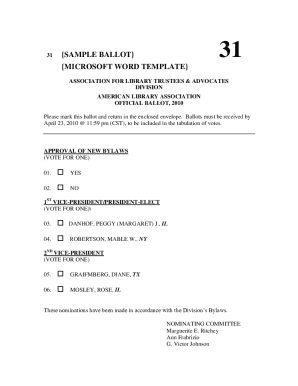
Get Blank Ballot Template
How it works
-
Open form follow the instructions
-
Easily sign the form with your finger
-
Send filled & signed form or save
How to fill out the Blank Ballot Template online
Filling out a blank ballot template online can be a straightforward process with the right guidance. This comprehensive guide will walk you through each section and field of the ballot, ensuring that you understand how to submit your vote accurately and efficiently.
Follow the steps to complete your ballot online.
- Click ‘Get Form’ button to access the ballot template. This action will open the form within a digital editing environment, allowing you to input your selections easily.
- Begin by reviewing the instructions at the top of the ballot. Note the deadline for submitting your completed ballot to ensure your vote is counted.
- For each section, such as the approval of new bylaws, click the box next to your chosen answer (either 'Yes' or 'No') to make your selection.
- Proceed to the positions listed on the ballot, such as the candidates for 1st Vice-President/President-Elect. Mark your choice by selecting the box next to the candidate's name.
- Continue through the ballot, making selections for each required position and any other relevant votes. Each section will provide options for you to choose from.
- Once you have made all your selections, review your ballot carefully to ensure that all entries are correct.
- After confirming that all information is accurate, you can save your changes, download the completed ballot, or print it if you wish to submit it physically.
- Finally, if required, share or return your ballot according to the instructions provided, ensuring it is sent by the indicated deadline.
Complete your Blank Ballot Template online today!
The vote was by secret ballot. Secret ballots are used in a contested election.
Industry-leading security and compliance
US Legal Forms protects your data by complying with industry-specific security standards.
-
In businnes since 199725+ years providing professional legal documents.
-
Accredited businessGuarantees that a business meets BBB accreditation standards in the US and Canada.
-
Secured by BraintreeValidated Level 1 PCI DSS compliant payment gateway that accepts most major credit and debit card brands from across the globe.


