Loading
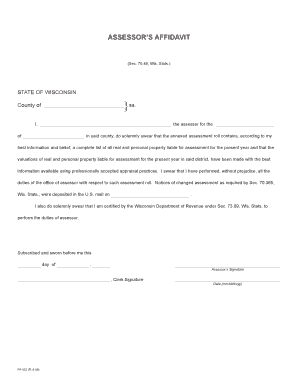
Get Wi Assessors Affidavit Form
How it works
-
Open form follow the instructions
-
Easily sign the form with your finger
-
Send filled & signed form or save
How to fill out the Wi Assessors Affidavit Form online
Filling out the Wi Assessors Affidavit Form online can streamline your assessment reporting process. This guide provides step-by-step instructions to help you complete the form accurately and efficiently.
Follow the steps to complete the form with ease.
- Click ‘Get Form’ button to access the Wi Assessors Affidavit Form and open it in your preferred document editor.
- Begin by entering your name in the designated field at the beginning of the form. This identifies you as the assessor responsible for the assessment roll.
- Next, input the name of the county where you serve as the assessor. This information is crucial for the document's legitimacy.
- In the specified area, affirm that the attached assessment roll includes, to your best knowledge, a comprehensive list of all real and personal property subject to assessment for the current year. This ensures transparency and accuracy in your reporting.
- Indicate that the valuations of the real and personal property have been made using professionally accepted appraisal practices. This section highlights your adherence to industry standards.
- In the next field, confirm that you have performed your duties as an assessor impartially, as required. This statement is essential for affirming your professional integrity.
- Provide the date on which notices of changed assessments were mailed, as per Section 70.365 of Wisconsin Statutes. This date is important for record-keeping.
- Affirm your certification by the Wisconsin Department of Revenue, as required under Section 73.09 of Wisconsin Statutes, by including your certification details if applicable.
- Finally, sign and date the document, and have it subscribed and sworn before a notary consistent with the format provided in the form. Ensure you fill in all required dates correctly.
- Once all fields are completed and verified for accuracy, save your changes. You can then choose to download, print, or share the completed form as needed.
Complete and submit your Wi Assessors Affidavit Form online today for an efficient assessment process.
To obtain a self-proving affidavit, you need to fill out the Wi Assessors Affidavit Form accurately and include necessary declarations. It's essential to attach any supporting documentation that may reinforce your statements. You can find helpful resources and templates on the US Legal Forms platform to simplify this process.
Industry-leading security and compliance
US Legal Forms protects your data by complying with industry-specific security standards.
-
In businnes since 199725+ years providing professional legal documents.
-
Accredited businessGuarantees that a business meets BBB accreditation standards in the US and Canada.
-
Secured by BraintreeValidated Level 1 PCI DSS compliant payment gateway that accepts most major credit and debit card brands from across the globe.


