Loading
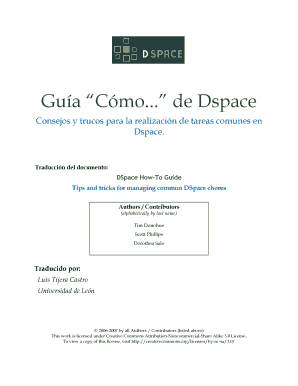
Get Dspace How-to Guide - Sod Upc
How it works
-
Open form follow the instructions
-
Easily sign the form with your finger
-
Send filled & signed form or save
How to fill out the DSpace How-To Guide - Sod Upc online
This guide provides step-by-step instructions for users on how to successfully fill out the DSpace How-To Guide - Sod Upc online. It caters to both novice and experienced users, offering clear and concise guidance on each component.
Follow the steps to complete the DSpace How-To Guide - Sod Upc online.
- Press the ‘Get Form’ button to obtain the DSpace How-To Guide - Sod Upc form, which you will need to fill out.
- Read through the introduction of the guide to familiarize yourself with the purpose and basic requirements of the document.
- Identify the sections of the guide that are relevant to your needs. Each section may address different operational aspects of DSpace.
- Fill out the required fields in each section of the form carefully, ensuring that all information is accurate and complete.
- Review your entries for clarity and correctness. This will help improve the completeness of your submissions.
- Once you have filled out all necessary fields, you can choose to save changes, download, print, or share the completed form.
Complete your submissions online by following these detailed steps!
DSpace boasts numerous features designed to enhance the user experience. Key features include robust metadata management, advanced search capabilities, and user-friendly interfaces. Additionally, DSpace offers integration options with other systems, making it a comprehensive solution for digital asset management. For an in-depth exploration of these features, refer to the DSpace How-To Guide - Sod Upc.
Industry-leading security and compliance
US Legal Forms protects your data by complying with industry-specific security standards.
-
In businnes since 199725+ years providing professional legal documents.
-
Accredited businessGuarantees that a business meets BBB accreditation standards in the US and Canada.
-
Secured by BraintreeValidated Level 1 PCI DSS compliant payment gateway that accepts most major credit and debit card brands from across the globe.


