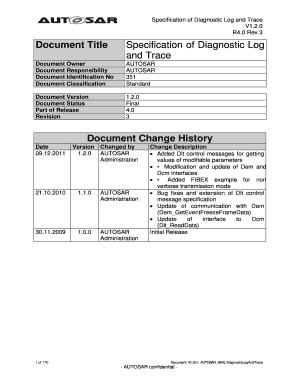
Get Dlt Autosar Forum Form
How it works
-
Open form follow the instructions
-
Easily sign the form with your finger
-
Send filled & signed form or save
How to fill out the Dlt Autosar Forum Form online
Filling out the Dlt Autosar Forum Form online is a straightforward process that can be completed in a few easy steps. This guide provides clear instructions on how to fill out each section of the form, ensuring that your submission is both accurate and complete.
Follow the steps to successfully complete the Dlt Autosar Forum Form.
- Click ‘Get Form’ button to obtain the form and open it in the editor.
- Fill in the 'Document Title' section with the title of your document. Ensure it is clear and concise.
- In the 'Document Owner' section, provide the name of the individual or entity responsible for the document.
- Complete the 'Document Responsibility' field, indicating the responsibilities related to the document.
- In the 'Document Identification No' field, enter the unique identifier for this document.
- Fill in the 'Document Classification' field according to the confidentiality level of the document.
- Under 'Document Version', indicate the version of the document you are submitting.
- In the 'Document Status' section, specify whether the document is 'Draft', 'Final', or another relevant status.
- Complete the 'Part of Release' field with relevant release information if applicable.
- Finally, review all entered information for accuracy and completeness before proceeding to save your changes.
- Once completed, you can save changes, download, print, or share the form as needed.
Start filling out the Dlt Autosar Forum Form online now!
Related links form
Working on AUTOSAR involves a clear understanding of its architecture, standards, and components. Start by familiarizing yourself with the basic elements like the RTE, BSW, and application layers. Collaborate with others in the field by engaging in forums, such as the Dlt Autosar Forum Form, where you can share knowledge and gain insights from experienced professionals. This collaborative approach can significantly enhance your ability to work effectively in AUTOSAR environments.
Industry-leading security and compliance
-
In businnes since 199725+ years providing professional legal documents.
-
Accredited businessGuarantees that a business meets BBB accreditation standards in the US and Canada.
-
Secured by BraintreeValidated Level 1 PCI DSS compliant payment gateway that accepts most major credit and debit card brands from across the globe.


