Loading
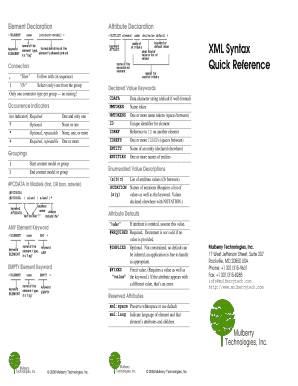
Get Xml Element Syntax Fillable Form
How it works
-
Open form follow the instructions
-
Easily sign the form with your finger
-
Send filled & signed form or save
How to use or fill out the Xml Element Syntax Fillable Form online
Filling out the Xml Element Syntax Fillable Form online can streamline the process of documenting your XML elements effectively. This guide will provide you with the necessary steps to complete the form accurately and efficiently.
Follow the steps to complete the form successfully.
- Click the ‘Get Form’ button to obtain the form and open it in your preferred online editor.
- Review the introductory instructions and any guidelines provided within the form. Familiarizing yourself with this information will assist you in understanding how to fill out each section.
- Locate the 'Element Declaration' section, where you will provide the name of the keyword and the formal definition of the element's allowed content.
- In the 'Attribute Declaration' section, indicate the attributes associated with the element, ensuring to specify whether they are required or optional.
- Use the occurrence indicators to define how many instances of the attributes are allowed (e.g., required, optional, or repeatable).
- If applicable, complete the 'Groupings' section by grouping elements that are part of the same model.
- Provide any necessary values in the 'Declared Value Keywords' section, specifying the type of data each attribute will accept.
- Complete any additional sections such as 'Predefined General Entities' and 'Comments' as needed, ensuring all fields are filled out comprehensively.
- Once all sections are complete, review the form for any errors or omissions, then save your changes, download a copy, print it, or share it as required.
Begin filling out your Xml Element Syntax Fillable Form online today and experience an efficient document management process.
XML documents must adhere to three main rules: They must have a single root element, all elements must be properly nested, and every opening tag must have a corresponding closing tag. Following these guidelines ensures that your document is well-formed. This is crucial when creating an Xml Element Syntax Fillable Form, as compliance guarantees proper functionality.
Industry-leading security and compliance
US Legal Forms protects your data by complying with industry-specific security standards.
-
In businnes since 199725+ years providing professional legal documents.
-
Accredited businessGuarantees that a business meets BBB accreditation standards in the US and Canada.
-
Secured by BraintreeValidated Level 1 PCI DSS compliant payment gateway that accepts most major credit and debit card brands from across the globe.


