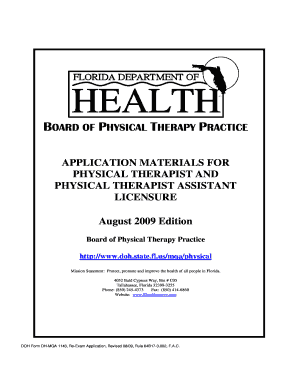
Get Retake Application - Florida Department Of Health - Doh State Fl
How it works
-
Open form follow the instructions
-
Easily sign the form with your finger
-
Send filled & signed form or save
How to fill out the Retake Application - Florida Department Of Health - Doh State Fl online
This guide provides clear and detailed instructions on how to successfully complete the Retake Application for the Florida Department of Health. By following the steps outlined, users can navigate the online application process with ease.
Follow the steps to complete your application accurately.
- Use the ‘Get Form’ button to access and open the Retake Application form for online completion.
- In section one, indicate the specific exam(s) you are retaking and associated fees. Options include the NPTE and Laws and Rules Exam, NPTE Exam only, or Florida Laws and Rules Exam only. Ensure correct payment methods are selected.
- Provide your full, legal name in section two. This name should match the name that will appear on your licensure. Include any previous names in the given field.
- Fill in your mailing address carefully, including any physical address if you are using a P.O. Box. This information is critical for communication regarding your application.
- Complete the profile information, including date of birth, country of birth, and various contact numbers. Make sure to specify if you prefer correspondence via email.
- Record the dates of any previous NPTE examinations you have taken. Ensure accuracy, as this is necessary for the processing of your application.
- Complete the equal opportunity data section. Although this information is voluntary, it is collected for statistical purposes.
- If applicable, indicate if you are applying for special testing accommodations and follow the provided instructions if 'yes.'
- Once all sections are completed, review your application for accuracy. After verifying the details, you can save, download, print, or share the form as needed.
Start filling out your Retake Application online today to ensure a smooth retake process.
You will typically receive a confirmation email or notification after submitting your application to the Florida Board of Nursing. If you do not receive a confirmation, it's wise to check their online portal or contact them directly for verification. Keep records of your submission details to assist in tracking your Retake Application - Florida Department Of Health - Doh State Fl. This proactive approach helps ensure your application is in the system and being processed.
Industry-leading security and compliance
-
In businnes since 199725+ years providing professional legal documents.
-
Accredited businessGuarantees that a business meets BBB accreditation standards in the US and Canada.
-
Secured by BraintreeValidated Level 1 PCI DSS compliant payment gateway that accepts most major credit and debit card brands from across the globe.


