Loading
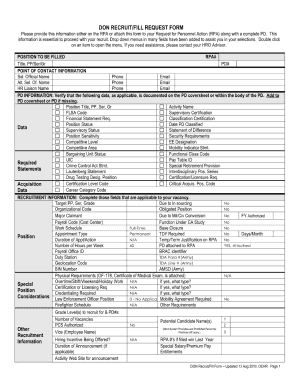
Get Don Recruit Fill Form Instructions
How it works
-
Open form follow the instructions
-
Easily sign the form with your finger
-
Send filled & signed form or save
How to fill out the Don Recruit Fill Form Instructions online
This guide provides clear and supportive instructions on how to effectively fill out the Don Recruit Fill Form online. By following these steps, you will ensure that your information is accurately submitted.
Follow the steps to complete the form with ease.
- Click the ‘Get Form’ button to access the form and open it in the designated editor.
- Begin with personal information by entering your full name, ensuring accurate spelling and the correct order of first, middle, and last names.
- Next, provide your contact details, including your email address and phone number, to ensure we can reach you if necessary.
- In the following section, input your address. Include the street name, city, state, and zip code to guarantee accurate correspondence.
- Continue by filling out your professional experience section. List your current and previous job titles, along with the names of the organizations and your dates of employment.
- The next field will ask for your education background. Include the names of institutions attended, degrees obtained, and graduation dates.
- Finally, review all the entered information to ensure accuracy. Make any necessary edits for clarity.
- Once all sections are complete, save your changes, and you will have the option to download, print, or share the form as needed.
Complete your forms online today for a seamless experience.
Filling out an employee review form requires you to evaluate the employee's performance, focusing on key areas such as achievements, areas for improvement, and professional goals. Include specific examples to support your evaluation for greater insight. Finally, submit the review to HR for thorough recording. For more guidance, the Don Recruit Fill Form Instructions offer comprehensive steps for successful completion.
Industry-leading security and compliance
US Legal Forms protects your data by complying with industry-specific security standards.
-
In businnes since 199725+ years providing professional legal documents.
-
Accredited businessGuarantees that a business meets BBB accreditation standards in the US and Canada.
-
Secured by BraintreeValidated Level 1 PCI DSS compliant payment gateway that accepts most major credit and debit card brands from across the globe.


