Loading
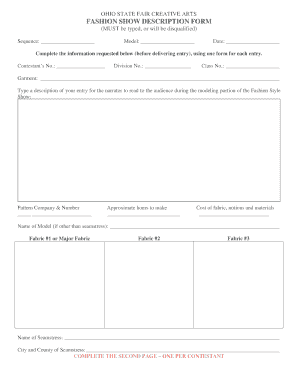
Get Fashion Show Description Forms
How it works
-
Open form follow the instructions
-
Easily sign the form with your finger
-
Send filled & signed form or save
How to fill out the Fashion Show Description Forms online
Filling out the Fashion Show Description Forms online is an essential step for participants in showcasing their creative work. This guide will walk you through each section of the form to ensure a smooth and successful submission.
Follow the steps to complete your Fashion Show Description Form effectively.
- Press the ‘Get Form’ button to retrieve the form and open it in the digital format for easy editing.
- Begin by entering the sequence number in the appropriate field, followed by the model's name and the date of the event.
- Input your contestant number, division number, and class number. Make sure to use a unique form for each entry to avoid disqualification.
- Provide a detailed description of your garment. This information will be read by the narrator during the modeling portion of the event. Aim for clarity and creativity in your description.
- Fill in the pattern company name and number that you used for your garment, if applicable.
- Estimate the approximate hours you spent making the garment and record the cost of fabrics, notions, and materials.
- Record the name of the model if it differs from the seamstress, along with details for each major fabric used (up to three).
- Complete the second page of the form, answering all questions honestly, such as years of sewing experience and personal insights about your sewing journey.
- Review all entered information for accuracy and clarity before finalizing your submission.
- Once satisfied, save your changes, download the completed form, or print it as needed for your records.
Get started on your Fashion Show Description Forms online today for a successful entry!
To get invitations to fashion shows, build connections within the fashion industry through networking and social media. Follow designers, agencies, and influencers, and engage with their content to increase your visibility. Additionally, consider subscribing to fashion magazines or websites that often offer information on upcoming events. Using Fashion Show Description Forms to enhance your outreach can also prove beneficial.
Industry-leading security and compliance
US Legal Forms protects your data by complying with industry-specific security standards.
-
In businnes since 199725+ years providing professional legal documents.
-
Accredited businessGuarantees that a business meets BBB accreditation standards in the US and Canada.
-
Secured by BraintreeValidated Level 1 PCI DSS compliant payment gateway that accepts most major credit and debit card brands from across the globe.


