Loading
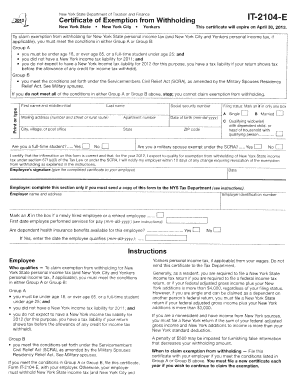
Get File Z It2104e Fill In 7 Pdf
How it works
-
Open form follow the instructions
-
Easily sign the form with your finger
-
Send filled & signed form or save
How to use or fill out the File Z It2104e Fill In 7 Pdf online
Filling out the File Z It2104e Fill In 7 Pdf online can be straightforward with the right guidance. This guide will walk you through each step, ensuring that you understand how to complete the form accurately and efficiently.
Follow the steps to fill out the File Z It2104e Fill In 7 Pdf online.
- Click the ‘Get Form’ button to access the File Z It2104e Fill In 7 Pdf and open it for editing.
- Review the form sections carefully. Familiarize yourself with the different fields available, noting where to enter your personal information.
- Begin filling in the required fields. Include your full name, address, and any other necessary personal details as indicated on the form.
- Follow the prompts for any specific sections, ensuring that all information is accurate and complete. Double-check entries for errors or missing data.
- Once all sections are filled out, review the form to ensure that it meets the requirements. Make any necessary adjustments.
- Finally, save your changes, then choose to download, print, or share the completed form as needed.
Complete your forms accurately and conveniently by filing documents online today!
Filling out the NY IT 2104 form involves providing personal details, including your name, address, and Social Security number, as well as indicating your number of allowances. Make sure to review instructions carefully and utilize the File Z IT2104E Fill In 7 PDF for a structured layout that guides you through the process. Accurate completion is vital for appropriate tax withholding and avoiding issues with tax authorities.
Industry-leading security and compliance
US Legal Forms protects your data by complying with industry-specific security standards.
-
In businnes since 199725+ years providing professional legal documents.
-
Accredited businessGuarantees that a business meets BBB accreditation standards in the US and Canada.
-
Secured by BraintreeValidated Level 1 PCI DSS compliant payment gateway that accepts most major credit and debit card brands from across the globe.


