Loading
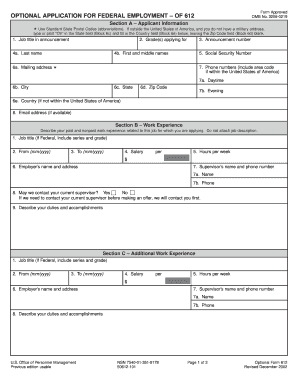
Get Of612 2011 Form
How it works
-
Open form follow the instructions
-
Easily sign the form with your finger
-
Send filled & signed form or save
How to fill out the Of612 2011 form online
The Optional Application for Federal Employment (OF612) is a crucial document for applying to federal jobs. This guide provides comprehensive and user-friendly instructions on how to accurately complete the OF612 form online, ensuring you provide all necessary information to enhance your application.
Follow the steps to effectively fill out the Of612 2011 form.
- Click 'Get Form' button to access the Of612 2011 form and open it in your preferred editor.
- Begin with Section A, Applicant Information. Fill in your job title in the announcement, the grade you are applying for, and the announcement number. Then, provide your last name, first and middle names, and Social Security Number.
- Complete your mailing address including the city, state, and ZIP code. If you are outside the United States, type 'OV' in the state field and fill out the country field.
- Enter your phone numbers, including daytime and evening numbers, and if available, your email address.
- Move to Section B, Work Experience. List your paid and unpaid work experience relevant to the job you are applying for. Include job titles, dates of employment, salary, hours per week, employer's name and address, and your supervisor’s contact information.
- For each position, provide details of your duties and accomplishments. If you have additional work experience, fill out Section C similarly.
- In Section D, Education, list your last high school or equivalent school attended, and mark the highest level completed. Include colleges and universities attended, along with majors and degrees received.
- Continue to Section E for other qualifications, where you can mention job-related training, skills, certifications, and honors. Avoid attaching documents unless requested.
- In Section F, answer questions about your citizenship status, veterans’ preference, and federal employment history.
- Finally, in Section G, read the certification statement, sign and date the form, confirming the information is accurate to the best of your knowledge.
- Once all sections are completed, you can save changes, download, print, or share the completed form as needed.
Start filling out the Of612 2011 form online today to enhance your federal job application.
To fill in a PDF application form, use a PDF editor that allows form filling. Open the Of612 2011 Form in your chosen tool and click on the input fields to enter your data. Make sure to save your changes regularly to avoid losing your information. Once complete, you can submit or print the filled form directly from the software.
Industry-leading security and compliance
US Legal Forms protects your data by complying with industry-specific security standards.
-
In businnes since 199725+ years providing professional legal documents.
-
Accredited businessGuarantees that a business meets BBB accreditation standards in the US and Canada.
-
Secured by BraintreeValidated Level 1 PCI DSS compliant payment gateway that accepts most major credit and debit card brands from across the globe.


