Loading
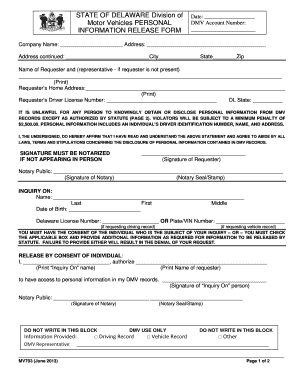
Get Content Form
How it works
-
Open form follow the instructions
-
Easily sign the form with your finger
-
Send filled & signed form or save
How to fill out the Content Form online
Filling out the Content Form online is a straightforward process designed to facilitate the release of personal information from Department of Motor Vehicles records. This guide will walk you through each step to ensure you complete the form correctly and efficiently.
Follow the steps to accurately complete the Content Form.
- Click the ‘Get Form’ button to obtain the Content Form and access it online.
- Enter the date in the designated field at the top of the form. This helps establish when the request is made.
- Fill in your DMV account number, which is necessary for processing your request.
- Provide the company name, followed by the full address including any additional address details, city, state, and zip code.
- Input the name of the requester and any representative if applicable, ensuring all information is printed clearly.
- Complete the requester’s home address field, making sure to write your current mailing address for correspondence.
- Include the requester’s driver license number and the state in which it was issued.
- Read the statement about the unlawful disclosure of personal information, and sign the form in the appropriate place to affirm your understanding.
- Have your signature notarized if you are not appearing in person; the notary will also need to sign and affix their seal.
- In the ‘Inquiry On’ section, provide the required details of the individual whose information you are inquiring about, including their name and date of birth.
- Indicate whether you have the individual’s consent or check the appropriate box for information release authorized by statute. Complete any additional required information.
- If applicable, attach a business letter printed on your company letterhead, which must include specified information, and ensure it contains a live signature.
- Submit the completed Content Form along with a check or money order for $15.00 payable to DMV to the designated address based on the type of information requested.
- Finally, save changes to your form, and if necessary, download, print, or share the completed document as needed.
Complete your documents online and ensure you have everything in order for your request!
Filling in content control in Word starts with opening the document that contains the content form. Click on the control you wish to fill, and simply type in your information. You can also select options from dropdown menus if available. By using content controls, you can ensure consistency and ease for users filling out the form.
Industry-leading security and compliance
US Legal Forms protects your data by complying with industry-specific security standards.
-
In businnes since 199725+ years providing professional legal documents.
-
Accredited businessGuarantees that a business meets BBB accreditation standards in the US and Canada.
-
Secured by BraintreeValidated Level 1 PCI DSS compliant payment gateway that accepts most major credit and debit card brands from across the globe.


