Loading
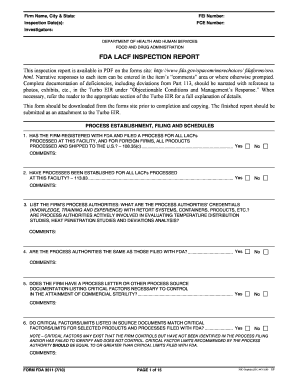
Get Form 3511
How it works
-
Open form follow the instructions
-
Easily sign the form with your finger
-
Send filled & signed form or save
How to fill out the Form 3511 online
Form 3511 is a crucial document required for the inspection of thermal processing systems. This guide aims to provide clear instructions on how to complete this form online, ensuring that users understand each section's requirements and how to accurately fill them out.
Follow the steps to successfully complete Form 3511 online.
- Click ‘Get Form’ button to obtain the form and open it for editing.
- Fill in the FEI Number. This is a unique identifier assigned to the facility, ensure it is correct.
- Enter the Firm Name, City, and State. This identifies the location of the facility being inspected.
- Document the Inspection Date(s). Accurately recording this information is essential for the timeline of inspections.
- Complete the FCE Number. This number is specific to the inspection and should be entered correctly.
- List the Investigators. Enter the names of individuals conducting the inspection.
- Answer the questions regarding process registration and established procedures in the provided comments sections. Respond with 'Yes' or 'No' and add any additional comments as necessary.
- For each process or operational question, follow the prompts and fill in the comments section with details or insights that address each query.
- Review all entries made to ensure accuracy and thoroughness.
- Once completed, save changes, download a copy for your records, and share the form as required.
Complete your form online to ensure compliance and clarity in your inspections!
You need to fill out CBP form 5106 to register as an importer or update your information with Customs and Border Protection. This form helps maintain accurate records and ensures compliance with US import laws. For comprehensive instructions on completing this form, refer to Form 3511 provided by US Legal Forms.
Industry-leading security and compliance
US Legal Forms protects your data by complying with industry-specific security standards.
-
In businnes since 199725+ years providing professional legal documents.
-
Accredited businessGuarantees that a business meets BBB accreditation standards in the US and Canada.
-
Secured by BraintreeValidated Level 1 PCI DSS compliant payment gateway that accepts most major credit and debit card brands from across the globe.


