Loading
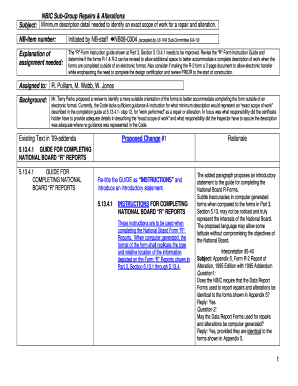
Get R2 Form
How it works
-
Open form follow the instructions
-
Easily sign the form with your finger
-
Send filled & signed form or save
How to fill out the R2 Form online
Filling out the R2 Form online is an important step in documenting repairs and alterations. This guide provides you with clear steps to navigate the form effectively, ensuring you provide all necessary details accurately.
Follow the steps to complete the R2 Form online.
- Click ‘Get Form’ button to obtain the form and open it in the editor.
- Begin by entering the name and address of the ‘R’ Certificate organization that performed the work, ensuring it matches the information on the Certificate of Authorization.
- Indicate the sequential Form R number assigned by the ‘R’ Certificate Holder when registering the form. If not applicable, state 'N/A'.
- Complete the section for the pressure-retaining item by providing its description and manufacturer’s details. If unknown, indicate with 'unknown'.
- Document the serial number of the pressure-retaining item if assigned by the original manufacturer. If there is no serial number, write 'unknown'.
- Describe the exact scope of work, including the nature of the repair or alteration, and any relevant details or sketches. If more space is needed, attach additional documents.
- Finalize the form by entering the names of authorized representatives as required and ensure all fields are completed or marked appropriately if information is not available.
- Review all entries for accuracy and completeness, then you can save changes, download, print, or share the completed form.
Start completing documents online now to ensure your repairs and alterations are accurately recorded.
To fill out a 8822 B form, gather all relevant personal information, including your business details and ownership structure. The form allows you to change your business's address with the IRS, ensuring accurate communication. Carefully follow the instructions, as any errors could delay processing. Utilizing US Legal Forms can simplify your journey through this paperwork by providing the correct formats and instructions.
Industry-leading security and compliance
US Legal Forms protects your data by complying with industry-specific security standards.
-
In businnes since 199725+ years providing professional legal documents.
-
Accredited businessGuarantees that a business meets BBB accreditation standards in the US and Canada.
-
Secured by BraintreeValidated Level 1 PCI DSS compliant payment gateway that accepts most major credit and debit card brands from across the globe.


