Loading
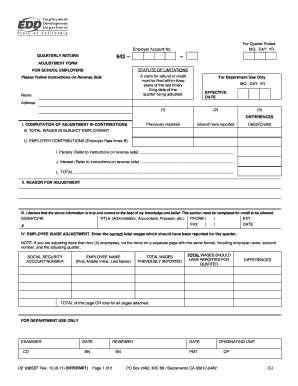
Get De938sef
How it works
-
Open form follow the instructions
-
Easily sign the form with your finger
-
Send filled & signed form or save
How to fill out the DE 938SEF online
The DE 938SEF is essential for making adjustments to previously submitted quarterly returns for school employers. This guide provides clear instructions on how to complete this form online, ensuring accurate adjustments and compliance.
Follow the steps to fill out the DE 938SEF form online.
- Click the ‘Get Form’ button to obtain the form and open it in your preferred online editor.
- Enter your employer account number at the top of the form. Ensure that all the information matches your records.
- Fill in the name and address fields completely. Accurate information is crucial for timely processing.
- Indicate the date of the quarter being adjusted in the 'For Quarter Ended' section, utilizing the appropriate month, day, and year format.
- In Section I, compute the adjustments in contributions. Report the amounts previously submitted in Column 1 and the correct amounts in Column 2. Calculate the differences in Column 3.
- Complete the calculations for penalties and interest based on the guidance provided. Ensure to add these figures correctly to reflect total amounts due in Line L.
- Provide a reason for the adjustment in Section II, detailing any inaccuracies or changes that necessitated the adjustment.
- In Section III, an authorized representative must sign the form, providing their title, phone number, and date of signing.
- If you're making adjustments for individual employees, fill out Section IV with their social security numbers, names, and the correct total wages that should have been reported.
- If necessary, use a separate page to detail adjustments for additional employees, ensuring to replicate the formatting of the DE 938SEF.
- Once all sections are complete, save your changes. You can then download, print, or share the filled-out form as required.
Start filling out your DE 938SEF form online today for accurate adjustments and compliance.
Related links form
To obtain your EDD customer account number, check any correspondence you have received from the California Employment Development Department. You can also find it by logging into your EDD account online. If you need assistance, uslegalforms can provide detailed instructions to ensure you retrieve your account information without any hassle.
Industry-leading security and compliance
US Legal Forms protects your data by complying with industry-specific security standards.
-
In businnes since 199725+ years providing professional legal documents.
-
Accredited businessGuarantees that a business meets BBB accreditation standards in the US and Canada.
-
Secured by BraintreeValidated Level 1 PCI DSS compliant payment gateway that accepts most major credit and debit card brands from across the globe.


