Loading
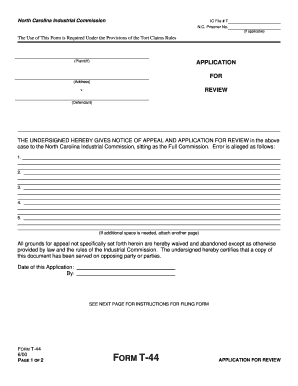
Get Form T 44
How it works
-
Open form follow the instructions
-
Easily sign the form with your finger
-
Send filled & signed form or save
How to fill out the Form T 44 online
Filling out Form T 44 online is a crucial step for individuals seeking to file an appeal with the North Carolina Industrial Commission. This guide will provide clear and comprehensive instructions to ensure a smooth and efficient process.
Follow the steps to successfully complete the Form T 44 online.
- Click the ‘Get Form’ button to obtain the form and open it in your preferred online document editor.
- Fill in the heading information. Enter the IC File number, N.C. Prisoner number if applicable, and complete the 'Application for Review' section with your name and address.
- In the section labeled 'The undersigned hereby gives notice of appeal and application for review,' clearly outline the case's defendant and provide specific allegations of error. List these errors numerically, ensuring clarity.
- If you require more space for additional grounds for appeal, include them on an attached page as needed.
- Indicate the date of your application and sign where indicated to validate your submission.
- After completing the form, review all entries for accuracy and completeness. This is crucial to avoid any delays or issues.
- Once finalized, save your changes. You can download, print, or share the form as needed based on your filing requirements. Ensure you have received confirmation of your submission.
Complete your Form T 44 online today to streamline your appeal process.
Get form
Experience a faster way to fill out and sign forms on the web. Access the most extensive library of templates available.
Certain workers in North Carolina are exempt from workers' compensation coverage, such as independent contractors and some agricultural workers. Understanding these exemptions is important for both employers and employees. If you need clear guidance on this topic, including the implications of Form T 44, platforms like US Legal Forms can provide the necessary insights.
Get This Form Now!
Use professional pre-built templates to fill in and sign documents online faster. Get access to thousands of forms.
Industry-leading security and compliance
US Legal Forms protects your data by complying with industry-specific security standards.
-
In businnes since 199725+ years providing professional legal documents.
-
Accredited businessGuarantees that a business meets BBB accreditation standards in the US and Canada.
-
Secured by BraintreeValidated Level 1 PCI DSS compliant payment gateway that accepts most major credit and debit card brands from across the globe.


