Loading
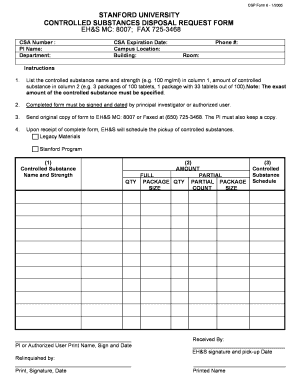
Get Usc Controlled Substance Disposal Form
How it works
-
Open form follow the instructions
-
Easily sign the form with your finger
-
Send filled & signed form or save
How to fill out the Usc Controlled Substance Disposal Form online
The Usc Controlled Substance Disposal Form is essential for ensuring the safe and compliant disposal of controlled substances. This guide will provide you with clear and concise steps to help you complete the form accurately and efficiently online.
Follow the steps to complete the form successfully.
- Click ‘Get Form’ button to obtain the form and open it in the editor.
- In the form, start by entering the CSA number in the appropriate field. This number is crucial for identification and tracking purposes.
- Fill in the principal investigator's name in the designated section, ensuring that the name provided corresponds with the person responsible for the controlled substances.
- Indicate the department associated with the controlled substances by entering it into the provided field.
- Input the CSA expiration date accurately to highlight the valid timeframe for the controlled substances listed.
- Specify the campus location and building in the respective fields to provide a complete picture of where the substances are located.
- Next, add the phone number and room number where the principal investigator or authorized user can be reached.
- In the controlled substance section, list each controlled substance name and its corresponding strength in column 1, and detail the amount in column 2. Be precise in specifying the total amount to ensure compliance.
- Ensure that the form is signed and dated by the principal investigator or an authorized user before submitting it. This step is vital for validation.
- Submit the completed original copy of the form to EH&S MC: 8007 or fax it to (650) 725-3468. Retain a copy for your records.
- After submission, await confirmation from EH&S regarding pickup scheduling for the controlled substances.
Complete your Usc Controlled Substance Disposal Form online today for efficient and compliant disposal.
DEA Form 41 must be completed by any entity that disposes of controlled substances, which includes pharmacies and healthcare facilities. If you are responsible for inventory management in such an organization, you will need to fill out this form. Using the Usc Controlled Substance Disposal Form can make this process easier and ensure that all necessary information is captured.
Industry-leading security and compliance
US Legal Forms protects your data by complying with industry-specific security standards.
-
In businnes since 199725+ years providing professional legal documents.
-
Accredited businessGuarantees that a business meets BBB accreditation standards in the US and Canada.
-
Secured by BraintreeValidated Level 1 PCI DSS compliant payment gateway that accepts most major credit and debit card brands from across the globe.


