Loading
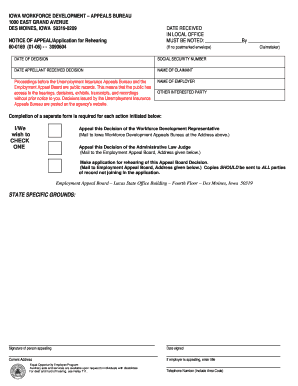
Get Appealication
How it works
-
Open form follow the instructions
-
Easily sign the form with your finger
-
Send filled & signed form or save
How to fill out the Appealication online
Filling out the Appealication is an essential step in the appeal process for decisions made by the Iowa Workforce Development. This guide provides a clear and supportive framework to help users complete the form accurately and efficiently.
Follow the steps to successfully complete your Appealication
- Click the ‘Get Form’ button to access the Appealication and open it in your preferred online editor.
- Enter the date received in the local office and ensure you note who processed the application.
- Fill in the date of the decision related to your appeal, followed by your Social Security number for identification purposes.
- Record the date when you received the decision to give context to your appeal.
- Input the name of the claimant associated with the appeal—this should be the individual whose case you are appealing.
- Provide the name of the employer and any other interested parties related to the appeal.
- Indicate which action you are pursuing by checking one of the provided options—whether it’s an appeal against a Workforce Development Representative, an Administrative Law Judge's decision, or an application for rehearing.
- In the state-specific grounds section, clearly detail the reasons for your appeal or rehearing request.
- Sign the document and include the date of signing. If you are the employer appealing, include your title.
- Fill in your current address and telephone number, ensuring to include the area code for your contact information.
- Once completed, save your changes, download, print, or share the form as necessary to ensure it is submitted appropriately.
Complete your Appealication online today to facilitate your appeal process.
Getting an app can be done by visiting app stores or specific websites that cater to appealications. On platforms like uslegalforms, you can find various templates and tools directly related to your needs. After selecting and customizing an application, you can download it to your device. This ensures you have the correct application readily available and easy to access whenever you require it.
Industry-leading security and compliance
US Legal Forms protects your data by complying with industry-specific security standards.
-
In businnes since 199725+ years providing professional legal documents.
-
Accredited businessGuarantees that a business meets BBB accreditation standards in the US and Canada.
-
Secured by BraintreeValidated Level 1 PCI DSS compliant payment gateway that accepts most major credit and debit card brands from across the globe.


