Loading
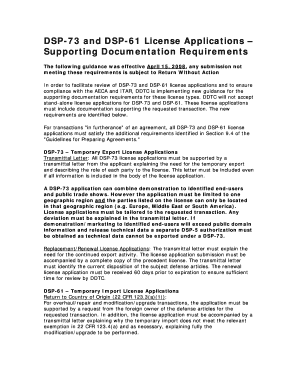
Get Dsp 61 Form
How it works
-
Open form follow the instructions
-
Easily sign the form with your finger
-
Send filled & signed form or save
How to fill out the Dsp 61 Form online
The Dsp 61 Form is an essential component for applying for a temporary import license. This guide will provide you with clear and detailed instructions on how to complete the form online efficiently and accurately.
Follow the steps to fill out the Dsp 61 Form online.
- Click the ‘Get Form’ button to obtain the Dsp 61 Form and open it in your preferred editor.
- Begin by filling in your personal information in the designated fields, including your name, address, and contact information.
- Provide details about the defense articles you wish to temporarily import. Be sure to include the description, quantity, and identification numbers as required.
- Include any supporting documentation, ensuring that they accompany your application. This may include a transmittal letter explaining the necessity of the temporary import and any relevant requests from the foreign owner.
- Indicate the purpose of the temporary import, such as for repair, modification, or trade show purposes. Provide clear explanations as needed.
- Review all entries for accuracy and completeness, making any necessary corrections before finalizing your application.
- Once you have completed the form, you can save your changes, download it for your records, print a copy, or share it with relevant parties.
Complete your Dsp 61 Form online today to facilitate your application process.
The main difference between the DSP-5 and DSP-73 forms lies in their specific use cases. While the DSP-5 is for exporting defense articles, the DSP-73 focuses on permits for various defense items and services. Exploring the DSP 61 Form through our resources can provide further insights into how these documents interact in the regulatory landscape.
Industry-leading security and compliance
US Legal Forms protects your data by complying with industry-specific security standards.
-
In businnes since 199725+ years providing professional legal documents.
-
Accredited businessGuarantees that a business meets BBB accreditation standards in the US and Canada.
-
Secured by BraintreeValidated Level 1 PCI DSS compliant payment gateway that accepts most major credit and debit card brands from across the globe.


