Loading
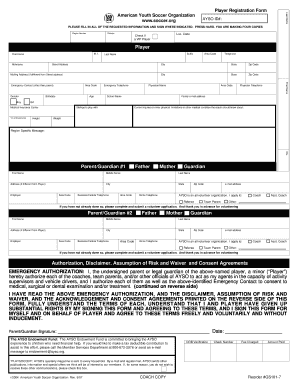
Get Online Visio Editor
How it works
-
Open form follow the instructions
-
Easily sign the form with your finger
-
Send filled & signed form or save
How to fill out the Online Visio Editor online
Filling out the Online Visio Editor can streamline your document management process. This guide provides clear instructions aimed at assisting users through each part of the form, ensuring a smooth experience.
Follow the steps to fill out the Online Visio Editor form effectively.
- Click ‘Get Form’ button to access the form and open it in the editor.
- Begin by entering the AYSO ID# and other personal details such as the player's first and last name, along with any applicable suffixes and nicknames.
- Complete the player's contact information, including street address, city, state, and zip code. If there's a different mailing address, fill that in as well.
- Indicate the player's birthdate, age, and gender. Ensure this information is accurate for registration purposes.
- Provide the physician's name and contact details, along with any relevant medical insurance carrier information.
- Include the emergency contact's information, ensuring it differs from the parent's details, and indicate any current injuries or conditions.
- Fill in the parents' or guardians' information, including names, contact details, and willingness to volunteer for AYSO roles.
- Review the authorization and consent agreements section thoroughly before signing, ensuring you understand all terms.
- After completing all fields, options will appear to save changes, download, print, or share the form.
Start filling out your documents online today for a seamless experience.
To open a .vsd file online, select a reliable Online Visio Editor that supports this file type. Once you access the platform, upload your .vsd file to get started. This online tool will allow you to view and edit your files from any location. Using an Online Visio Editor means you can work on your diagrams anytime and from any place without needing desktop software.
Industry-leading security and compliance
US Legal Forms protects your data by complying with industry-specific security standards.
-
In businnes since 199725+ years providing professional legal documents.
-
Accredited businessGuarantees that a business meets BBB accreditation standards in the US and Canada.
-
Secured by BraintreeValidated Level 1 PCI DSS compliant payment gateway that accepts most major credit and debit card brands from across the globe.


