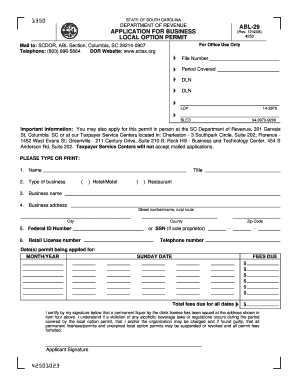
Get Abl 29 Form
How it works
-
Open form follow the instructions
-
Easily sign the form with your finger
-
Send filled & signed form or save
How to fill out the Abl 29 Form online
The Abl 29 Form is an essential document for businesses in South Carolina applying for a local option permit to sell alcoholic beverages. This guide provides clear and supportive instructions on how to complete the form online, ensuring a smooth submission process.
Follow the steps to fill out the Abl 29 Form online:
- Click the ‘Get Form’ button to obtain the Abl 29 Form and open it in your preferred online editor.
- Start by entering your name in the designated field, ensuring it is clear and accurate.
- State your title or position within the company to clarify your role in the application process.
- Indicate the type of business you operate by selecting the appropriate checkbox, such as Hotel/Motel or Restaurant.
- Fill in the business name exactly as it appears on legal documents.
- Provide the business address, including the street number, rural route if applicable, city, county, and zip code.
- Enter the federal ID number or Social Security Number if you are a sole proprietor.
- Fill in the retail license number for your establishment.
- In the section titled 'Date(s) permit being applied for', list each Sunday date for which you are requesting the permit.
- Total the fees for each requested date, ensuring the correct fee amount is included.
- At the end of the form, summarize the total fees due for all dates applied.
- Certify the application by signing at the designated area, confirming that a permanent liquor by the drink license has been issued at the specified address.
- Once completed, review the entire form for accuracy, and then save changes, download, print, or share the form as needed.
Start filling out the Abl 29 Form online today to secure your local option permit!
The process of obtaining a liquor license in South Carolina can vary, but typically it takes around 60 to 90 days from the time you submit your application. It's essential to ensure all paperwork is complete and submit the Abl 29 Form accurately. Delays can occur due to pending background checks or additional required documentation. Using a reliable platform like USLegalForms can help streamline the process and minimize delays.
Industry-leading security and compliance
-
In businnes since 199725+ years providing professional legal documents.
-
Accredited businessGuarantees that a business meets BBB accreditation standards in the US and Canada.
-
Secured by BraintreeValidated Level 1 PCI DSS compliant payment gateway that accepts most major credit and debit card brands from across the globe.


