Loading
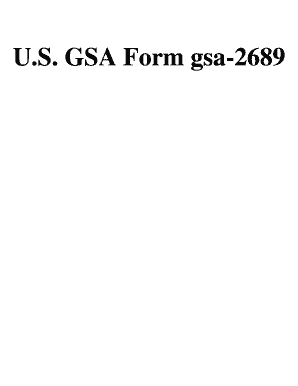
Get Gsa Form 2689
How it works
-
Open form follow the instructions
-
Easily sign the form with your finger
-
Send filled & signed form or save
How to fill out the GSA Form 2689 online
This guide provides a clear and supportive approach to effectively filling out the GSA Form 2689 online. By following the step-by-step instructions, users will easily navigate the form components and ensure a complete submission.
Follow the steps to successfully complete the GSA Form 2689 online.
- Click ‘Get Form’ button to obtain the form and open it for filling out.
- Begin by entering the 'TO' section with the appropriate details of the recipient. Next, complete the 'FROM' section, providing the issuing office name and correspondence symbol.
- Fill in the 'Solicitation Number' section with the relevant identification details, including the office name and correspondence symbol.
- In the 'Type of Solicitation' field, indicate if the procurement is set aside or not set aside along with the estimated value.
- Describe the commodity or service by filling in the description section, ensuring to include the appropriate FSC/NSN numbers. Provide detailed information for each item listed.
- Next, present the procurement history by detailing the number of responses and the awarded businesses. Include the date of prior solicitation if applicable.
- Specify items to be procured and indicate set-aside preferences such as total or partial small business set-aside, along with any estimated values.
- Address items that will not be set aside and provide reasons for this decision, along with the estimated values.
- In the reasons for not making set-aside section, check the appropriate criteria based on the procurement circumstances.
- Complete the signature section with the name of the contracting officer and the date. Ensure to include any necessary concurrence from supervisory officials.
- Finalize the form by checking the GSA review and SBA review sections, ensuring that all signatures and dates are properly included.
- Once all sections are completed, users can save changes, download, print, or share the completed form as needed.
Complete your GSA Form 2689 online today to streamline your procurement process.
The GSA stands for General Services Administration. Its mission includes helping federal agencies with procurement and managing federal property. By mastering forms like the GSA Form 2689, you can streamline your processes and meet government requirements effectively.
Industry-leading security and compliance
US Legal Forms protects your data by complying with industry-specific security standards.
-
In businnes since 199725+ years providing professional legal documents.
-
Accredited businessGuarantees that a business meets BBB accreditation standards in the US and Canada.
-
Secured by BraintreeValidated Level 1 PCI DSS compliant payment gateway that accepts most major credit and debit card brands from across the globe.


