Loading
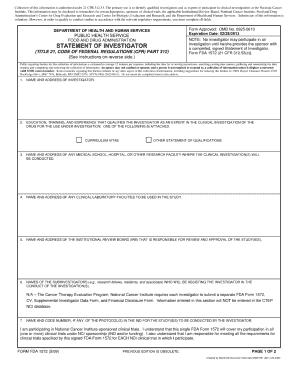
Get Fda Form 1572
How it works
-
Open form follow the instructions
-
Easily sign the form with your finger
-
Send filled & signed form or save
How to fill out the Fda Form 1572 online
Filling out the FDA Form 1572 is an important step in the clinical investigation process. This guide provides step-by-step instructions to help users complete the form accurately and efficiently, ensuring compliance with regulatory requirements.
Follow the steps to fill out the Fda Form 1572 online:
- Press the ‘Get Form’ button to access the form and open it in your document editor.
- In the first section, provide the name and address of the investigator. Ensure that the information is accurate and complete.
- In the next section, outline your education, training, and experience that qualifies you as an expert in the clinical investigation. Attach your curriculum vitae or other statement of qualifications.
- Fill in the names and addresses of any medical school, hospital, or other research facility where the clinical investigations will occur.
- List the names and addresses of any clinical laboratory facilities that will be used during the study.
- Identify the Institutional Review Board (IRB) responsible for the review and approval of the studies.
- Enter the names of any sub-investigators who will assist with the investigations.
- Document the name and code number of the protocol(s) for the studies you will conduct.
- Attach clinical protocol information as required for your investigation. Check the appropriate boxes and ensure you provide the necessary outlines.
- Read through the commitments section carefully, confirming that you agree to adhere to all listed responsibilities. Sign and date the form.
- Complete all sections of the form. If additional space is needed, attach separate pages.
- Finally, save your changes and choose to download, print, or share the form as required.
Complete your FDA Form 1572 online today to ensure your participation in clinical trials.
Yes, FDA Form 1572 can be signed electronically, which simplifies the submission process. Utilizing electronic signatures allows for faster processing and increases efficiency. It's essential, however, to follow the FDA's guidelines for electronic submissions to ensure compliance.
Industry-leading security and compliance
US Legal Forms protects your data by complying with industry-specific security standards.
-
In businnes since 199725+ years providing professional legal documents.
-
Accredited businessGuarantees that a business meets BBB accreditation standards in the US and Canada.
-
Secured by BraintreeValidated Level 1 PCI DSS compliant payment gateway that accepts most major credit and debit card brands from across the globe.


