Loading
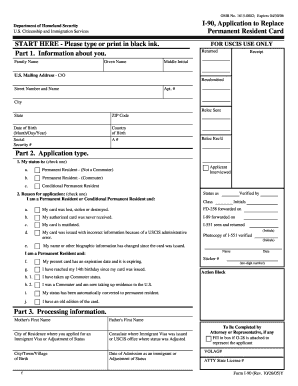
Get 1 9 Application To Replace Permanent Resident Card For Uscis Use Only Form
How it works
-
Open form follow the instructions
-
Easily sign the form with your finger
-
Send filled & signed form or save
How to use or fill out the I-90 Application To Replace Permanent Resident Card for USCIS Use Only Form online
This guide provides a step-by-step approach to filling out the I-90 Application To Replace Permanent Resident Card online. It aims to make the process straightforward and accessible for all users, regardless of their prior experience with legal documents.
Follow the steps to successfully complete your application online.
- Click ‘Get Form’ button to access the I-90 Application To Replace Permanent Resident Card, which you will need to complete for your application.
- Begin filling out Part 1, which requires your personal information. This includes your family name, given name, middle initial, mailing address, date of birth, country of birth, social security number, and Alien Registration Number (A#). Make sure all details are accurate and typed or printed clearly.
- Move on to Part 2 to indicate your application type. You must check the appropriate box, either as a permanent resident or conditional permanent resident, and select the reason for your application from the provided options.
- Continue to Part 3 and provide additional processing information, such as parental names, city of residence, consulate details, and any prior status abandonment information if applicable.
- In Part 4, sign and date your application. Ensure that you understand the penalties for providing false information, and confirm the accuracy of your application.
- If applicable, fill out Part 5, which is for the signature of the person preparing the form on your behalf. They should print their name, sign, and provide any necessary contact and business information.
- Review the completed form for any errors or omissions. Once satisfied that all sections are filled out correctly, you can submit your application online.
- Finally, save your changes, download a copy of your form for your records, and print a hard copy if desired. Ensure you follow any additional instructions provided for the submission of fees if you are filing a paper application.
Complete your I-90 Application To Replace Permanent Resident Card online today for a smoother application process.
To correctly put your Permanent Resident Card on the I-9 form, locate Section 2 where you report your documents. Fill in the card number, expiration date, and other required details. If your card is not valid, make sure you are preparing the 1 9 Application To Replace Permanent Resident Card For Uscis Use Only Form to address any issues quickly.
Industry-leading security and compliance
US Legal Forms protects your data by complying with industry-specific security standards.
-
In businnes since 199725+ years providing professional legal documents.
-
Accredited businessGuarantees that a business meets BBB accreditation standards in the US and Canada.
-
Secured by BraintreeValidated Level 1 PCI DSS compliant payment gateway that accepts most major credit and debit card brands from across the globe.


