Loading
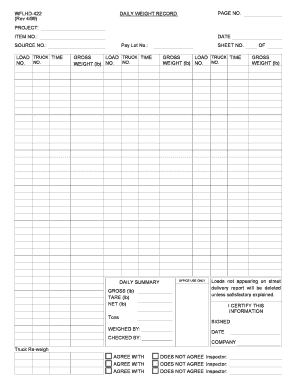
Get Daily Weight Form
How it works
-
Open form follow the instructions
-
Easily sign the form with your finger
-
Send filled & signed form or save
How to fill out the Daily Weight Form online
The Daily Weight Form is essential for accurately recording and managing weight data for various loads. This guide will assist you in filling out the form online with clarity and confidence.
Follow the steps to complete your Daily Weight Form effectively.
- Click the ‘Get Form’ button to access the Daily Weight Form and open it in your preferred editor.
- In the 'Project' section, enter the project name associated with the weight logs. This helps in identifying the purpose of the weight measurements.
- Fill in the 'Date' field with the current date when the measurements are taken, ensuring accurate record-keeping.
- Enter the 'Source Number' to indicate where the load originated. This is crucial for tracking and accountability.
- Record the 'Load Truck Time' in the appropriate fields. Ensure to input the time of loading accurately to maintain a reliable timeline.
- In the 'Gross Weight (lb)' section, input the total weight of the load before any deductions. This is an important metric for weight management.
- Complete the 'Daily Summary' section by calculating and entering the 'Gross (lb)', 'Tare (lb)', and 'Net (lb)' weights as applicable. This will provide a summary view of the weight data.
- If applicable, fill out the 'Office Use Only' section, including signed confirmations from inspectors or verification fields as required.
- Once all sections are filled, review your entries for accuracy. You may save changes, download, print, or share the form as needed.
Start filling out your Daily Weight Form online today for effective weight management!
Your true weight is often best recorded first thing in the morning. This time typically reflects your body's weight without the influence of food or drink. By utilizing a Daily Weight Form, you can ensure you are consistently capturing this accurate measure, giving you the most reliable data for tracking your progress. Establishing this routine can make a significant difference in understanding your weight trends.
Industry-leading security and compliance
US Legal Forms protects your data by complying with industry-specific security standards.
-
In businnes since 199725+ years providing professional legal documents.
-
Accredited businessGuarantees that a business meets BBB accreditation standards in the US and Canada.
-
Secured by BraintreeValidated Level 1 PCI DSS compliant payment gateway that accepts most major credit and debit card brands from across the globe.


