Loading
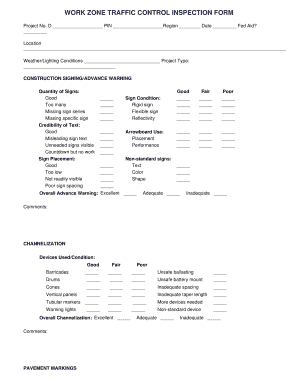
Get Tripod Inspection Form
How it works
-
Open form follow the instructions
-
Easily sign the form with your finger
-
Send filled & signed form or save
How to fill out the Tripod Inspection Form online
Completing the Tripod Inspection Form online is an essential process for ensuring safety and compliance in work zones. This guide will walk you through each section of the form with clear instructions to help you fill it out accurately and efficiently.
Follow the steps to successfully complete the Tripod Inspection Form online.
- Click the ‘Get Form’ button to obtain the form and open it in the editor.
- Begin by entering the project number, PIN, region, and date at the top of the form. Ensure to check the box for Federal Aid if applicable.
- In the 'Location' field, provide the exact location of the inspection. Be specific to assure accurate assessments.
- Document the weather and lighting conditions, as this can affect visibility and safety during inspections.
- In the 'Construction Signing/Advance Warning' section, assess the quantity and credibility of signs, their placement, and their condition. Provide details and check the appropriate boxes according to observations.
- Move to the 'Channelization' section to evaluate devices used for channeling traffic. Indicate their condition and any safety concerns.
- Next, inspect the 'Pavement Markings' area. Record the condition and adequacy of markings, ensuring to include comments if necessary.
- In the 'Flagging' section, note the number and effectiveness of flaggers, their techniques, and attire. Provide constructive comments here as well.
- Evaluate 'Roadside Safety' by indicating the type and condition of barriers, ensuring to mention any needed improvements.
- Complete the 'Miscellaneous Traffic Control' section by noting any unprotected operations, the state of signals, and speed limit observations.
- Conclude by providing an overall rating for the construction project based on the rating system provided in the form.
- Lastly, review all filled sections, save your changes, and if necessary, download, print, or share the completed form.
Start filling out your Tripod Inspection Form online to ensure thorough safety compliance.
To create an effective inspection checklist, start by defining the key areas and items that need review based on your specific requirements. Be clear and concise, using straightforward language that everyone understands. You can use a Tripod Inspection Form as a template to ensure all essential aspects are covered, streamlining your inspections.
Industry-leading security and compliance
US Legal Forms protects your data by complying with industry-specific security standards.
-
In businnes since 199725+ years providing professional legal documents.
-
Accredited businessGuarantees that a business meets BBB accreditation standards in the US and Canada.
-
Secured by BraintreeValidated Level 1 PCI DSS compliant payment gateway that accepts most major credit and debit card brands from across the globe.


