Loading
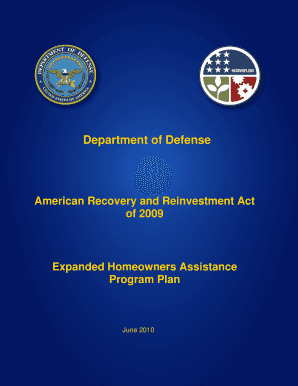
Get Dd Form 1607
How it works
-
Open form follow the instructions
-
Easily sign the form with your finger
-
Send filled & signed form or save
How to fill out the DD Form 1607 online
Filling out the DD Form 1607 online is an important step for eligible homeowners seeking assistance through the Expanded Homeowners Assistance Program. This guide provides clear, step-by-step instructions to help users complete the form accurately and efficiently.
Follow the steps to complete your DD Form 1607 online.
- Click ‘Get Form’ button to obtain the form and open it in the editor.
- Begin by entering your personal information, which includes your full name, address, email address, and phone number. Ensure that all entries are accurate to avoid delays in processing.
- Provide your disability information, if applicable. Include validation from a certified physician regarding your condition, ensuring to mention any relevant disability ratings.
- Fill in the details required for your BRAC or PCS installation. This section typically asks for the specific military installation you are associated with.
- Include pertinent information regarding the property for which you are seeking assistance. This should contain details like the property address and any relevant past sales information.
- Complete the declaration section, acknowledging that you understand the penalties for providing false information. This is a crucial commitment to the integrity of the form.
- Review all the information you have entered for accuracy and completeness. It's important to verify that everything is correct before submission.
- Once you have confirmed that your form is filled out correctly, proceed to save your changes. You can then download, print, or share the completed form as needed for submission.
Get started on your DD Form 1607 today and ensure you receive the assistance you need.
To submit DD2058, complete the form with your current information and bring it to your finance office. Make sure you retain a copy for your records. If you are unsure about the procedure, consider using US Legal Forms as a resource to guide you through the submission process effectively.
Industry-leading security and compliance
US Legal Forms protects your data by complying with industry-specific security standards.
-
In businnes since 199725+ years providing professional legal documents.
-
Accredited businessGuarantees that a business meets BBB accreditation standards in the US and Canada.
-
Secured by BraintreeValidated Level 1 PCI DSS compliant payment gateway that accepts most major credit and debit card brands from across the globe.


