Loading
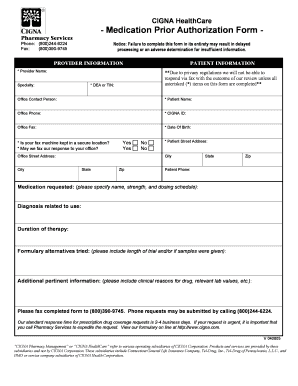
Get Healthspring Prior Authorization
How it works
-
Open form follow the instructions
-
Easily sign the form with your finger
-
Send filled & signed form or save
How to fill out the Healthspring Prior Authorization online
Completing the Healthspring Prior Authorization online is an essential step in securing necessary medication for patients. This guide provides clear, supportive instructions to assist you in accurately filling out the form, ensuring efficient processing and timely approvals.
Follow the steps to successfully complete the Healthspring Prior Authorization form
- Press the ‘Get Form’ button to access the Healthspring Prior Authorization form and open it in your preferred editor.
- In the provider information section, input your name, specialty, DEA or TIN, office contact person, office phone, office fax, and office street address along with the city and state.
- Next, proceed to the patient information section. Fill in the patient's name, date of birth, CIGNA ID, patient street address, city, state, zip, and patient phone number.
- Specify the medication requested by detailing the name, strength, and dosing schedule.
- Describe the diagnosis related to the medication's use.
- Indicate the duration of therapy required for the medication.
- List any formulary alternatives that have been tried, including the length of the trial and notes on any samples utilized.
- Provide additional pertinent information that may support your request, such as clinical reasons for the medication or relevant lab values.
- Ensure all asterisked (*) fields are completed, as failure to do so may result in delayed processing.
- Once completed, you can save your changes, then download, print, or share the form as needed.
Submit your Healthspring Prior Authorization documents online for efficient processing.
Getting Cigna to approve Ozempic usually involves submitting a prior authorization request through the healthspring prior authorization process. Ensure that all clinical documentation and justification for the medication's necessity are included. Collaborate with your healthcare provider to facilitate the process. Monitoring the status of the request can also help expedite approval.
Industry-leading security and compliance
US Legal Forms protects your data by complying with industry-specific security standards.
-
In businnes since 199725+ years providing professional legal documents.
-
Accredited businessGuarantees that a business meets BBB accreditation standards in the US and Canada.
-
Secured by BraintreeValidated Level 1 PCI DSS compliant payment gateway that accepts most major credit and debit card brands from across the globe.


