Loading
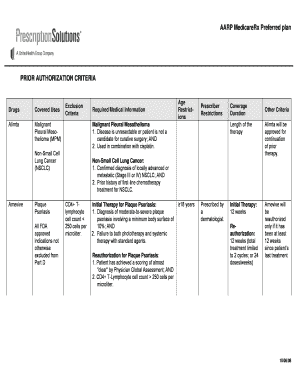
Get Aarp Authorization Form
How it works
-
Open form follow the instructions
-
Easily sign the form with your finger
-
Send filled & signed form or save
How to fill out the AARP Authorization Form online
This guide provides step-by-step instructions on how to effectively complete the AARP Authorization Form online. Whether you are familiar with online forms or are new to the process, this instructional resource aims to make your experience as smooth as possible.
Follow the steps to successfully complete the AARP Authorization Form online.
- Click the ‘Get Form’ button to obtain the AARP Authorization Form, which will open it in your preferred form editor.
- Review the form carefully. The first section typically requires your personal information including your full name, address, and contact details.
- In the next section, provide information regarding the person or entity you are authorizing. Include their name, relationship to you, and contact information.
- Specify the purpose of the authorization in the designated field, clarifying why access to your information is being granted.
- Read through the terms and conditions of the authorization carefully to understand what you are consenting to.
- If applicable, include any restrictions on the information being shared according to your preferences.
- Finally, sign and date the form at the bottom, certifying that all information provided is accurate and true.
- After completing the form, you can save your changes, download a copy for your records, or share it with the necessary parties as needed.
Get started now by filling out the AARP Authorization Form online!
To obtain prior authorization from Medicare, you generally need to submit a request on a Medicare Authorization Form provided by your healthcare provider. Your doctor will typically need to fill this out to verify the necessity of the requested service. Remember, if you require assistance, using an AARP Authorization Form may improve your chances of a smooth approval process.
Industry-leading security and compliance
US Legal Forms protects your data by complying with industry-specific security standards.
-
In businnes since 199725+ years providing professional legal documents.
-
Accredited businessGuarantees that a business meets BBB accreditation standards in the US and Canada.
-
Secured by BraintreeValidated Level 1 PCI DSS compliant payment gateway that accepts most major credit and debit card brands from across the globe.


