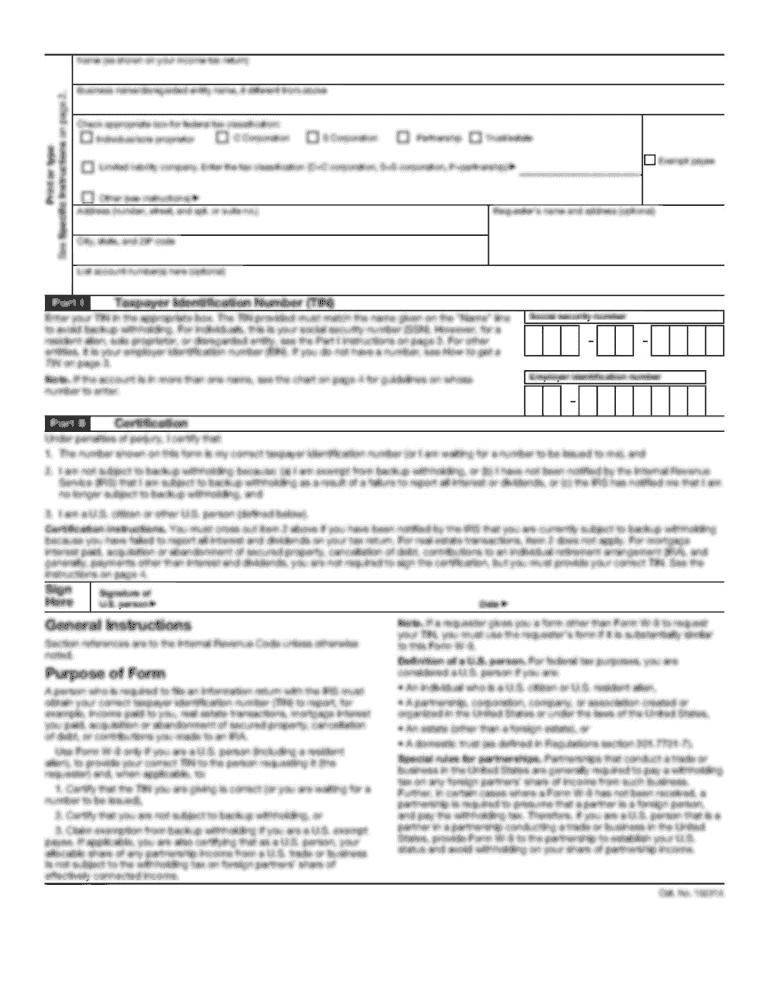
Get Wcpd321 Form
How it works
-
Open form follow the instructions
-
Easily sign the form with your finger
-
Send filled & signed form or save
How to fill out and sign Wcpd321 Form online?
Get your online template and fill it in using progressive features. Enjoy smart fillable fields and interactivity.Follow the simple instructions below:Locating a certified expert, establishing a planned meeting, and visiting the office for a face-to-face discussion makes completing a Wcpd321 Form from start to finish nerve-wracking.
US Legal Forms enables you to quickly generate legally binding documents based on pre-designed online templates.
Easily produce a Wcpd321 Form without requiring professional assistance. We have more than 3 million users benefiting from our extensive collection of legal documents. Join us today and gain access to the premier selection of online templates. Experience it for yourself!
- Obtain the Wcpd321 Form you need.
- Access it through the online editor and begin modifying.
- Complete the empty fields; names of involved parties, residences, and contact numbers, etc.
- Tailor the template with intelligent fillable sections.
- Add the date/time and position your electronic signature.
- Click on Done after thoroughly reviewing all the information.
- Store the prepared document on your device or print it out as a physical copy.
Tips on how to fill out, edit and sign Wcpd321 Form online
How to fill out and sign Wcpd321 Form online?
Get your online template and fill it in using progressive features. Enjoy smart fillable fields and interactivity.Follow the simple instructions below:
Locating a certified expert, establishing a planned meeting, and visiting the office for a face-to-face discussion makes completing a Wcpd321 Form from start to finish nerve-wracking.
US Legal Forms enables you to quickly generate legally binding documents based on pre-designed online templates.
Easily produce a Wcpd321 Form without requiring professional assistance. We have more than 3 million users benefiting from our extensive collection of legal documents. Join us today and gain access to the premier selection of online templates. Experience it for yourself!
- Obtain the Wcpd321 Form you need.
- Access it through the online editor and begin modifying.
- Complete the empty fields; names of involved parties, residences, and contact numbers, etc.
- Tailor the template with intelligent fillable sections.
- Add the date/time and position your electronic signature.
- Click on Done after thoroughly reviewing all the information.
- Store the prepared document on your device or print it out as a physical copy.
How to Modify Get Wcpd321 Form: Personalize Forms Online
Complete and endorse your Get Wcpd321 Form swiftly and without mistakes. Discover and modify, and endorse adjustable form templates from the comfort of a single tab.
Your document procedure can be significantly more effective if all you require for modification and managing the flow is organized in one location. If you are in search of a Get Wcpd321 Form template, this is the spot to acquire it and complete it without needing third-party options. With this smart search tool and editing application, you won’t have to search any further.
Just enter the name of the Get Wcpd321 Form or any other form and locate the appropriate template. If the sample appears suitable, you can commence editing it immediately by clicking Get form. No necessity to print or even download it. Hover and select the interactive fillable fields to input your details and endorse the form within a single editor.
Utilize more editing features to personalize your form:
Incorporate custom components like Initials or Date utilizing the respective tools that will be created automatically. Store the form on your device or transform its format to the one you need. When armed with an intelligent forms catalog and a robust document editing solution, handling documentation is simplified. Locate the form you need, complete it immediately, and sign it without downloading. Streamline your paperwork tasks with a solution tailored for editing forms.
- Click on interactive checkboxes in forms to mark them.
- Examine other sections of the Get Wcpd321 Form text using the Cross, Check, and Circle functions.
- If you wish to add more text in the file, employ the Text tool or introduce fillable fields using the respective button. You can even define the content of each fillable field.
- Incorporate images to forms with the Image button. Upload images from your device or capture them with your computer's camera.
- Add personalized visual elements to the document. Use Draw, Line, and Arrow tools to sketch on the form.
- Annotate over the text in the document if you want to obscure it or emphasize it. Conceal text segments using theErase and Highlight, or Blackout tool.
Filling out an employment application form requires accurate and complete information, including your personal details, work experience, and education. Take your time to reflect on previous jobs and responsibilities, and list them clearly. The Wcpd321 Form can be especially useful, as it offers a straightforward structure for your responses. Be sure to proofread the application to enhance your chances of success.
Industry-leading security and compliance
-
In businnes since 199725+ years providing professional legal documents.
-
Accredited businessGuarantees that a business meets BBB accreditation standards in the US and Canada.
-
Secured by BraintreeValidated Level 1 PCI DSS compliant payment gateway that accepts most major credit and debit card brands from across the globe.


