Loading
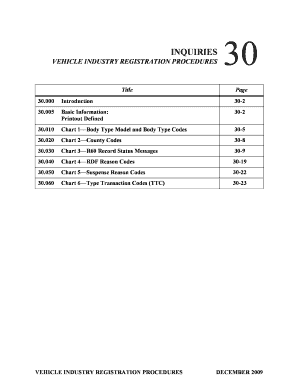
Get Rdf Dmv
How it works
-
Open form follow the instructions
-
Easily sign the form with your finger
-
Send filled & signed form or save
How to fill out the Rdf Dmv online
Filling out the Rdf Dmv form online can streamline your vehicle registration process. This guide provides step-by-step instructions to help you complete each section of the form accurately and efficiently.
Follow the steps to fill out the Rdf Dmv online successfully.
- Click ‘Get Form’ button to obtain the form and open it in the editor.
- Fill in basic information: Start with the date and time of your inquiry, which helps track the submission. Enter the license number, year model, and make of the vehicle.
- Provide registered owner details: Include the names and address of the person who owns the vehicle. Make sure this is accurate to avoid issues with registration.
- Input vehicle specifications: This includes the body type model, vehicle identification number (VIN), and any other required identifiers. Refer to the provided charts for correct codes.
- Review insurance information: Indicate the status of your vehicle's insurance and ensure you have the necessary documentation in place if required.
- Fill out any additional information: If applicable, complete sections for special notes or status messages. This can include smog certification or registration renewals.
- Finalize the form: Once all fields are completed, you can save changes, download the completed document, print it, or share it as needed.
Start filing your Rdf Dmv documents online today to simplify your registration process.
Your vehicle registration may be denied for several reasons, including outstanding fines, failure to provide necessary documents, or discrepancies in vehicle identification. Additionally, issues related to insurance coverage can lead to denial. To troubleshoot and understand the specific reasons behind your registration denial, consult your local DMV or utilize the resources provided by uslegalforms for guidance.
Industry-leading security and compliance
US Legal Forms protects your data by complying with industry-specific security standards.
-
In businnes since 199725+ years providing professional legal documents.
-
Accredited businessGuarantees that a business meets BBB accreditation standards in the US and Canada.
-
Secured by BraintreeValidated Level 1 PCI DSS compliant payment gateway that accepts most major credit and debit card brands from across the globe.


