Loading
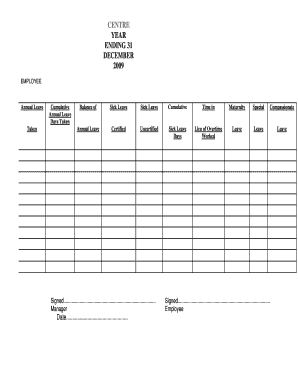
Get Annual Leave Form
How it works
-
Open form follow the instructions
-
Easily sign the form with your finger
-
Send filled & signed form or save
How to fill out the Annual Leave Form online
Filling out the Annual Leave Form online is a straightforward process designed to help users manage their leave efficiently. This guide provides a clear, step-by-step approach to assist you in completing the form accurately.
Follow the steps to complete the Annual Leave Form
- Click ‘Get Form’ button to obtain the form and open it for editing.
- Begin by entering your personal details in the Employee section. Include your name, employee ID, and any other required identification information.
- In the Annual Leave Taken section, indicate the number of days you are requesting for annual leave. This is crucial for tracking your leave accurately.
- Next, fill in the Cumulative Annual Leave Days Taken field. This should reflect your total annual leave days taken up to this point.
- Check the Balance of Sick Leave section. Ensure you update this with accurate figures showing how many sick leave days you have taken and how many remain.
- For those who have time in maternity, the Cumulative Time in Maternity section should be completed as necessary.
- If applicable, indicate in the Special Compassionate Leave section whether you are requesting leave for compassionate reasons.
- In the Sick Leave Certified and Uncertified sections, fill in the respective boxes to account for sick leave that is either certified by a medical professional or uncertified.
- If you have accrued lieu of overtime worked, document this in the Lieu of Overtime Worked section, providing necessary details.
- Finally, verify all provided information and ensure accuracy in your entries. Once completed, you can save changes, download, print, or share the form as needed.
Complete your Annual Leave Form online today to ensure smooth processing of your leave request.
Requesting an annual leave sample involves seeking a template or example from your HR department or online resources. You can find a standard Annual Leave Form online, which helps ensure you cover all necessary details. Tailor your request based on these examples, keeping your company's policies in mind.
Industry-leading security and compliance
US Legal Forms protects your data by complying with industry-specific security standards.
-
In businnes since 199725+ years providing professional legal documents.
-
Accredited businessGuarantees that a business meets BBB accreditation standards in the US and Canada.
-
Secured by BraintreeValidated Level 1 PCI DSS compliant payment gateway that accepts most major credit and debit card brands from across the globe.


