Loading
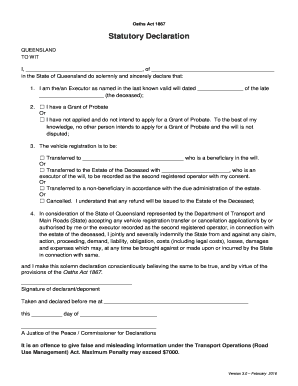
Get Executor Statutory Declaration Executor Statutory Declaration - Tmr Qld Gov
How it works
-
Open form follow the instructions
-
Easily sign the form with your finger
-
Send filled & signed form or save
How to fill out the Executor Statutory Declaration - Tmr Qld Gov online
This guide provides clear instructions on filling out the Executor Statutory Declaration required by the Queensland Government. Whether you are an executor of a will or need to manage the deceased's vehicle registration, this guide will support you through the online process.
Follow the steps to complete your Executor Statutory Declaration form online.
- Press the ‘Get Form’ button to access the Executor Statutory Declaration form and open it in your online editor.
- In the first field, provide your name as the Executor, where indicated.
- Next, enter your residential address in the designated section.
- Indicate the date of the last known valid will of the deceased by filling in the corresponding date field.
- Select whether you have a Grant of Probate by checking one of the boxes provided. Ensure this accurately reflects your situation.
- If applicable, state whether you have not applied and do not intend to apply for a Grant of Probate, confirming that the will is undisputed.
- For the vehicle registration transfer section, specify the transferee by checking the appropriate box and entering the relevant details.
- Read the indemnity clause carefully to understand your obligations and responsibilities before indicating your understanding with your signature.
- Complete the declaration by signing as the declarant, then date and enter the location of the declaration.
- In the final step, you can save your changes, download a copy of the form, print it, or share it as needed.
Take the next step and complete your Executor Statutory Declaration online today.
To write a simple declaration, begin with a clear introduction, stating your identity and the purpose of the declaration. Outline the facts you wish to declare in a straightforward manner and ensure your language is easy to understand. Finally, remember to sign it in front of a qualified witness as per the rules for the Executor Statutory Declaration - Tmr Qld Gov.
Industry-leading security and compliance
US Legal Forms protects your data by complying with industry-specific security standards.
-
In businnes since 199725+ years providing professional legal documents.
-
Accredited businessGuarantees that a business meets BBB accreditation standards in the US and Canada.
-
Secured by BraintreeValidated Level 1 PCI DSS compliant payment gateway that accepts most major credit and debit card brands from across the globe.


