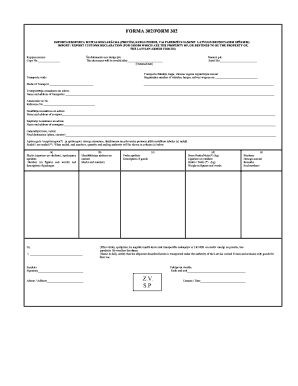
Get 302 Forma Muita
How it works
-
Open form follow the instructions
-
Easily sign the form with your finger
-
Send filled & signed form or save
How to fill out the 302 Forma Muita online
Filling out the 302 Forma Muita online can streamline the process of submitting export and import customs declarations. This guide provides a step-by-step breakdown of the form's components to assist users in accurately completing their submissions.
Follow the steps to complete the 302 Forma Muita online.
- Click the ‘Get Form’ button to obtain the form and open it in the designated editing interface.
- Enter the copy number in the field provided to identify this particular document's version.
- Fill in the expiration date for when this document will no longer be valid.
- Input the serial number which uniquely identifies this customs declaration.
- Provide details of the mode of transport and any related registration numbers for the vehicles or vessels involved.
- Complete the transporter's name and address accordingly to ensure proper identification.
- Reference any related documents or numbers as required to maintain accurate records.
- Fill in the sender’s name and address to identify who is dispatching the goods.
- Enter the recipient’s name and address to clarify who is receiving the goods.
- Specify the final destination of the goods, including the place and country.
- Indicate whether the goods are sealed or unsealed. If sealed, provide the necessary seal information.
- Detail the number and description of packages in both digits and words.
- List the identifying marks and numbers of the goods being transported.
- Write a detailed description of the goods.
- Add any necessary remarks or information regarding the shipment and seal numbers.
- The person certifying the information must sign and provide their address.
- Indicate the gross/net weight of the goods in figures and words.
- Complete the rank and unit information if applicable.
- Review all provided information for accuracy, make any necessary edits, and ensure that the form is properly filled out.
- Once completed, you can save your changes, download the form, print it, or share it as required.
Complete your 302 Forma Muita online today to facilitate your customs declaration process.
To 302 someone in Pennsylvania, also known as involuntary commitment, you must understand the 302 Forma Muita process. Start by contacting a mental health professional or facility that can evaluate the individual’s condition. If the person poses a danger to themselves or others, a medical assessment can lead to a 302 petition. Using platforms like USLegalForms can help you navigate the forms and requirements effectively.
Industry-leading security and compliance
-
In businnes since 199725+ years providing professional legal documents.
-
Accredited businessGuarantees that a business meets BBB accreditation standards in the US and Canada.
-
Secured by BraintreeValidated Level 1 PCI DSS compliant payment gateway that accepts most major credit and debit card brands from across the globe.


