Loading
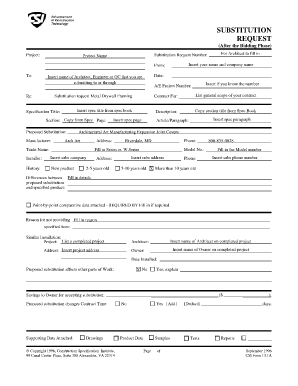
Get Csi Form
How it works
-
Open form follow the instructions
-
Easily sign the form with your finger
-
Send filled & signed form or save
How to fill out the Csi Form online
Filling out the Csi Form online can streamline your project documentation process. This guide provides clear, step-by-step instructions to ensure you complete the form accurately and efficiently.
Follow the steps to successfully fill out the Csi Form.
- Click ‘Get Form’ button to obtain the form and open it in the editor.
- Begin by entering the project name, project number, and your name and company information in the designated fields.
- Next, fill in the details of the architect, engineer, or general contractor you are submitting to, along with the date and A/E project number if available.
- Provide a general description of your contract, including the specification title and relevant details from the specification book.
- In the 'Proposed Substitution' section, list the manufacturer and relevant information about the proposed product.
- Detail the differences between the proposed substitution and the specified product, ensuring to provide point-by-point comparative data if required.
- Explain the reason for not providing the specified item and list similar projects, including architect details and installation dates.
- Indicate whether the proposed substitution affects other parts of the work and provide details about any cost savings for the owner.
- Confirm if the substitution changes contract time and gather any necessary supporting data such as product data, samples, or reports.
- Certify the accuracy of your submission, ensuring all necessary requirements and information are completed before signing.
- Finally, review the information entered, save your changes, and download or print the completed form, ensuring you have copies for distribution.
Complete your documents online now for easy submission.
To write a CSI report, start by collecting relevant data from your site inspections or safety assessments. Document all identified hazards, safety measures utilized, and any incidents that occurred. Following a clear structure enhances readability, so include sections such as introduction, findings, recommendations, and conclusions. Using a CSI form can streamline this process, ensuring you gather and present all necessary information in a professional manner.
Industry-leading security and compliance
US Legal Forms protects your data by complying with industry-specific security standards.
-
In businnes since 199725+ years providing professional legal documents.
-
Accredited businessGuarantees that a business meets BBB accreditation standards in the US and Canada.
-
Secured by BraintreeValidated Level 1 PCI DSS compliant payment gateway that accepts most major credit and debit card brands from across the globe.


