Loading
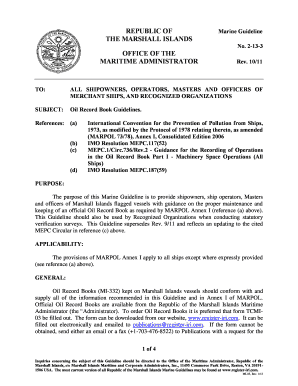
Get Excel Template Engine Oil Record
How it works
-
Open form follow the instructions
-
Easily sign the form with your finger
-
Send filled & signed form or save
How to fill out the Excel Template Engine Oil Record online
This guide provides you with a step-by-step approach on how to effectively fill out the Excel Template Engine Oil Record online. By following these instructions, you will ensure accurate and compliant documentation of engine oil operations.
Follow the steps to complete the Oil Record Book accurately.
- Press the ‘Get Form’ button to access the form and open it for editing.
- Begin by filling in the relevant information on the front cover of the Oil Record Book, selecting either 'Part I - Machinery Space Operations' or 'Part II – Cargo and Ballast Operations' based on your vessel's requirements.
- For Part I books, draw a single line diagonally across the Plan View page, as it is not required. For Part II books, accurately complete this page to show the arrangement of cargo and slops tanks and the pump room.
- Ensure that the Oil Record Book is maintained in English, with all operations clearly and accurately recorded immediately upon their completion by the person responsible for each operation.
- At the earliest opportunity, have the entries reviewed for completeness by the Chief Engineer or Chief Mate, ensuring that each operation is signed and dated by the appropriate officer.
- Record relevant information in the Oil Record Book, including the date, operational letter code, item number, and detailed narrative of the operation, ensuring it is done chronologically.
- Make corrections in a clear manner if necessary, detailing the previous entry being corrected and the reasons for the correction without attempting to erase or modify prior entries.
- Double-check the accuracy and completeness of all entries to ensure compliance with MARPOL regulations, as this documentation may be scrutinized by maritime authorities.
- Once all necessary entries have been completed, save changes and download, print, or share the Oil Record Book as appropriate for your records.
Start completing your Engine Oil Record online today!
Creating your own Excel template is a straightforward process. Begin by setting up a new workbook with all the necessary columns for your Excel Template Engine Oil Record, such as vehicle information and oil change dates. Be sure to format the cells for easy data entry. After you finalize your design, save it as an Excel template using the 'Save As' function under 'Excel Template' format, and now you have a personalized tool ready for repeated use.
Industry-leading security and compliance
US Legal Forms protects your data by complying with industry-specific security standards.
-
In businnes since 199725+ years providing professional legal documents.
-
Accredited businessGuarantees that a business meets BBB accreditation standards in the US and Canada.
-
Secured by BraintreeValidated Level 1 PCI DSS compliant payment gateway that accepts most major credit and debit card brands from across the globe.


