Loading
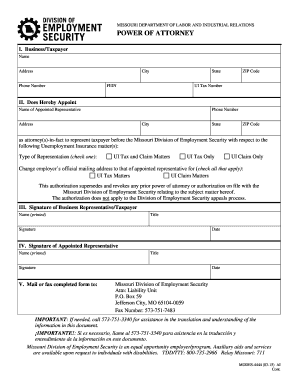
Get Modes 4444 Fillable
How it works
-
Open form follow the instructions
-
Easily sign the form with your finger
-
Send filled & signed form or save
How to fill out the Modes 4444 Fillable online
Filling out the Modes 4444 Fillable form is an important step for businesses and taxpayers seeking to appoint a representative for unemployment insurance matters. This guide provides clear and supportive instructions to help users navigate the form effortlessly.
Follow the steps to complete the Modes 4444 Fillable form correctly.
- Press the ‘Get Form’ button to access the Modes 4444 Fillable form and open it in your browser.
- In Section I, provide the business or taxpayer information. Fill in the name, address, city, state, ZIP code, phone number, FEIN, and UI Tax number accurately.
- In Section II, enter the name of the appointed representative who will act on behalf of the taxpayer. Include their phone number, address, city, state, and ZIP code.
- Indicate the type of representation by checking the appropriate box: ‘UI Tax and Claim Matters’, ‘UI Tax Only’, or ‘UI Claim Only’.
- Select all applicable options to authorize the change of the employer’s official mailing address for UI Tax and Claim Matters to that of the appointed representative.
- Section III requires the signature of the business representative or taxpayer. Enter your printed name, title, sign the document, and include the date.
- Section IV asks for the appointed representative's signature. They must provide their printed name, title, and signature.
- Finally, review all information for accuracy. Once complete, save changes, download the form, and choose to print or share it as needed.
Complete your documents online today for a smoother process.
Get form
Experience a faster way to fill out and sign forms on the web. Access the most extensive library of templates available.
To file your weekly unemployment benefits in Missouri, log into the online portal provided by the Missouri Department of Labor. You may also use the Modes 4444 Fillable form to assist in completing your filings accurately. Remember to submit your claims on time to receive your benefits without delays.
Get This Form Now!
Use professional pre-built templates to fill in and sign documents online faster. Get access to thousands of forms.
Industry-leading security and compliance
US Legal Forms protects your data by complying with industry-specific security standards.
-
In businnes since 199725+ years providing professional legal documents.
-
Accredited businessGuarantees that a business meets BBB accreditation standards in the US and Canada.
-
Secured by BraintreeValidated Level 1 PCI DSS compliant payment gateway that accepts most major credit and debit card brands from across the globe.


