Loading
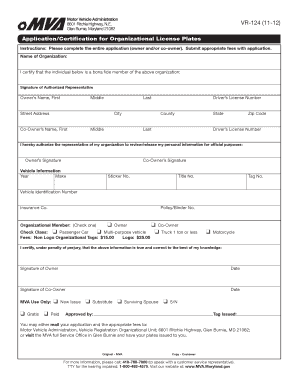
Get Download Form And Follow The Return Instructions. - Md/dc Society For ...
How it works
-
Open form follow the instructions
-
Easily sign the form with your finger
-
Send filled & signed form or save
How to use or fill out the Download Form And Follow The Return Instructions - MD/DC Society For ... online
Filling out the Download Form And Follow The Return Instructions is a straightforward process designed to assist users in applying for organizational license plates. This guide provides step-by-step instructions to ensure you complete the form accurately and efficiently.
Follow the steps to fill out the form correctly.
- Press the ‘Get Form’ button to access the form and open it in your preferred editor.
- Begin filling in the 'Name of Organization' field with the official title of your organization.
- Locate the section requiring the signature of the authorized representative; this person must certify that the individual is a bona fide member of the organization.
- Under 'Owner’s Name', provide the first, middle, and last names along with the driver's license number.
- Complete the 'Street Address', 'City', 'County', 'State', and 'Zip Code' fields related to the owner.
- If there is a co-owner, replicate steps 4 and 5 for the co-owner’s details, including their driver’s license number.
- In the 'Vehicle Information' section, provide the year, make, sticker number, title number, tag number, and vehicle identification number.
- Enter the insurance company name and the corresponding policy or binder number.
- Specify whether the organizational member is the owner or co-owner by marking the appropriate checkbox.
- Select the vehicle class by checking the relevant option, such as passenger car, multi-purpose vehicle, truck, or motorcycle.
- Calculate the appropriate fees based on the type of organizational tags requested.
- Under the certification statement, both the owner and co-owner must sign and date to affirm the truthfulness of the provided information.
- Upon completing the form, review all entries for accuracy and completeness before proceeding.
- Finally, save your changes, download, print, or share the completed form as required.
Complete your documents online today!
Converting your tax return to a PDF can be easily done via print options available in your tax software. After you finish preparing your tax return, select the Print option and change the destination to 'Save as PDF.' This method ensures you have a digital copy; don't forget to download the form and follow the return instructions carefully.
Industry-leading security and compliance
US Legal Forms protects your data by complying with industry-specific security standards.
-
In businnes since 199725+ years providing professional legal documents.
-
Accredited businessGuarantees that a business meets BBB accreditation standards in the US and Canada.
-
Secured by BraintreeValidated Level 1 PCI DSS compliant payment gateway that accepts most major credit and debit card brands from across the globe.


