Loading
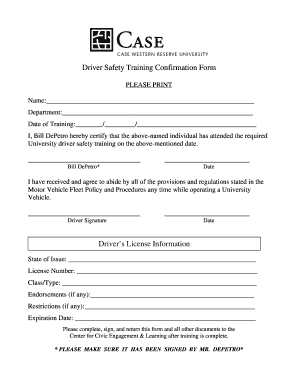
Get Driver Safety Training Confirmation Form Driver's License Information
How it works
-
Open form follow the instructions
-
Easily sign the form with your finger
-
Send filled & signed form or save
How to fill out the Driver Safety Training Confirmation Form Driver's License Information online
Filling out the Driver Safety Training Confirmation Form is an essential step in documenting your completion of driver safety training. This guide will provide you with clear instructions to help you complete this form efficiently and accurately.
Follow the steps to successfully fill out the form online.
- Click ‘Get Form’ button to obtain the form and open it in the editor.
- Begin by entering your name in the designated field labeled 'Name.' Ensure that you spell your name correctly to avoid any errors in documentation.
- In the 'Department' field, provide the name of your department. This helps to identify which area you belong to within the organization.
- Next, fill in the 'Date of Training' section with the date you completed the driver safety training. Use the format MM/DD/YYYY for clarity.
- In the certification section, ensure that 'I, [Your Name]' appears in place of 'Bill DePetro,' signifying your acknowledgment of attending the training. Affix your signature in the designated space below this statement.
- Add your signature and the date to the 'Driver Signature' field, indicating your agreement to follow the provisions outlined in the Motor Vehicle Fleet Policy and Procedures.
- Complete the 'Driver's License Information' section by entering the State of Issue, your License Number, Class/Type of the license, any Endorsements, any Restrictions you may have, and the Expiration Date of your license.
- Once you have filled out all required fields, review the form for any errors or missing information to ensure it is complete.
- Finally, save the changes made to your form. You can also choose to download, print, or share the form as needed before submitting it to the Center for Civic Engagement & Learning.
Complete your Driver Safety Training Confirmation Form online today and ensure your training is documented.
To check the status of your California driver's license, visit the DMV's official website. You can enter your information, including your Driver Safety Training Confirmation Form Driver's License Information, to retrieve your current status. This tool helps you stay informed about any updates or changes regarding your license.
Industry-leading security and compliance
US Legal Forms protects your data by complying with industry-specific security standards.
-
In businnes since 199725+ years providing professional legal documents.
-
Accredited businessGuarantees that a business meets BBB accreditation standards in the US and Canada.
-
Secured by BraintreeValidated Level 1 PCI DSS compliant payment gateway that accepts most major credit and debit card brands from across the globe.


