Loading
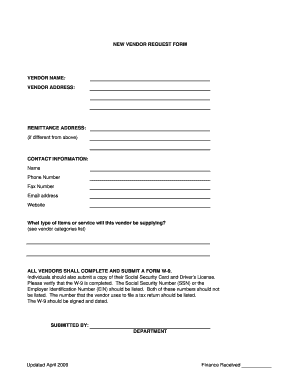
Get Vendor Request Form
How it works
-
Open form follow the instructions
-
Easily sign the form with your finger
-
Send filled & signed form or save
How to fill out the Vendor Request Form online
Completing the Vendor Request Form online is a straightforward process that ensures efficient communication and collaboration with vendors. This guide provides step-by-step instructions to help you accurately fill out all required sections of the form.
Follow the steps to complete the online Vendor Request Form.
- Press the ‘Get Form’ button to access the Vendor Request Form and open it in your chosen editor.
- Fill in the 'Vendor Name' field with the official name of the vendor you are requesting. Ensure that it matches official documentation.
- Enter the 'Vendor Address' in the provided space. This should be the primary location where the vendor conducts business.
- If the remittance address differs from the vendor address, fill in the 'Remittance Address' section accordingly.
- Provide the 'Contact Information' including the name, phone number, fax number, email address, and website of the vendor. This will facilitate easy communication.
- Select the type of items or services that the vendor will supply from the vendor categories list provided.
- All vendors must complete and submit a Form W-9. Verify that the W-9 is complete, including a valid SSN or EIN, but do not list both. Ensure the form is signed and dated.
- Fill in the 'Submitted By' section with your department’s name that is initiating this vendor request.
- Once all fields are completed accurately, you have the option to save changes, download a copy, print the form, or share it as needed.
Take the first step towards efficient vendor management by completing the Vendor Request Form online today!
Filling out an application form requires careful attention to detail. Begin by reading any instructions provided to understand the required information. Then, fill in each section accurately, ensuring that you present all necessary documentation or signatures, which enhances your chances of success in the application process.
Industry-leading security and compliance
US Legal Forms protects your data by complying with industry-specific security standards.
-
In businnes since 199725+ years providing professional legal documents.
-
Accredited businessGuarantees that a business meets BBB accreditation standards in the US and Canada.
-
Secured by BraintreeValidated Level 1 PCI DSS compliant payment gateway that accepts most major credit and debit card brands from across the globe.


