Loading
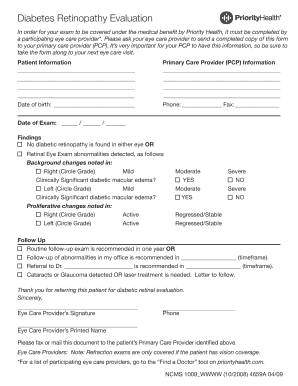
Get Diabetes Evaluation Form
How it works
-
Open form follow the instructions
-
Easily sign the form with your finger
-
Send filled & signed form or save
How to fill out the Diabetes Evaluation Form online
Filling out the Diabetes Evaluation Form online is a crucial step in ensuring comprehensive care for individuals managing diabetes. This guide provides clear, step-by-step instructions to help you complete the form accurately and effectively.
Follow the steps to complete the form with ease.
- Click 'Get Form' button to obtain the form and open it in a suitable editor.
- Begin by entering your personal details in the 'Patient Information' section. This includes entering your date of birth and primary phone number.
- Next, fill in the 'Primary Care Provider (PCP) Information' section. Provide the name and contact number of your PCP.
- Indicate the date of your eye exam. Ensure that this is accurately recorded for proper medical documentation.
- Review the 'Findings' section. Here, you will need to indicate if diabetic retinopathy was found. Choose the appropriate options to circle grades for the right and left eyes based on the results of your exam.
- If abnormalities were detected, provide details as necessary. Make sure to check any relevant fields regarding retinal eye exam abnormalities and whether clinically significant diabetic macular edema is present.
- Complete the 'Follow Up' recommendations. Specify if a routine follow-up exam is needed and, if applicable, provide the timeframe for any necessary referrals or treatments.
- Lastly, ensure your eye care provider signs the document where indicated. The signature is necessary for validation of the evaluation.
- Once the form is fully completed, you can save your changes, download a copy, print it, or share it with your PCP as required.
Complete the Diabetes Evaluation Form online today to ensure you receive the care you need.
The 4 P's of diabetes refer to four essential components: Polyuria (frequent urination), Polydipsia (excessive thirst), Polyphagia (increased hunger), and possible weight loss. Recognizing these symptoms can be crucial for early diagnosis. If you experience any of these signs, a Diabetes Evaluation Form can guide you in seeking help and evaluating your condition effectively.
Industry-leading security and compliance
US Legal Forms protects your data by complying with industry-specific security standards.
-
In businnes since 199725+ years providing professional legal documents.
-
Accredited businessGuarantees that a business meets BBB accreditation standards in the US and Canada.
-
Secured by BraintreeValidated Level 1 PCI DSS compliant payment gateway that accepts most major credit and debit card brands from across the globe.


