Loading
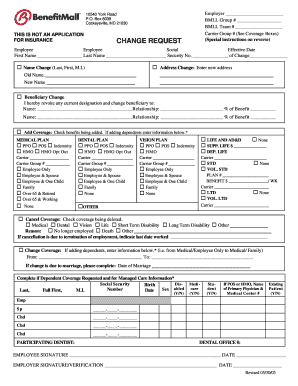
Get Benefitmall Change Request Form
How it works
-
Open form follow the instructions
-
Easily sign the form with your finger
-
Send filled & signed form or save
How to fill out the Benefitmall Change Request Form online
The Benefitmall Change Request Form allows users to request changes to their benefits information efficiently. This guide will provide you with a clear, step-by-step process to complete the form online, ensuring that your requests are properly submitted.
Follow the steps to successfully fill out the Benefitmall Change Request Form.
- Click the ‘Get Form’ button to access the Benefitmall Change Request Form. This will open the form in your designated online editing tool.
- Begin by filling in the employer's name, BMLL Group number, and BMLL Team number. Ensure that all information is accurate as it identifies your records.
- Provide your personal information in the 'Employee' section. This includes your first and last name, Social Security number, and the effective date of change.
- Select the type of change you are requesting: name change, address change, or beneficiary change. If applicable, fill in the relevant details for each option you select.
- If you are adding coverage, check the appropriate boxes under the 'Add Coverage' section for the medical, dental, life, or vision plans you want to include. Make sure to enter details about any dependents as needed.
- To cancel coverage, select the 'Cancel Coverage' section and check the boxes corresponding to the coverage you wish to terminate. Provide the reason for cancellation and the last date worked if termination of employment is the reason.
- If changing coverage, indicate the details of the old and new coverage levels. Complete the dependent information if necessary.
- Fill out the dependent and managed care information, ensuring to include details such as social security numbers and primary physician selections, if applicable.
- Ensure both the employee and employer sign and date the form to validate the change request before submission.
- Once all sections are complete, save your changes to the form. You may then download, print, or share the completed form as needed.
Complete your Benefitmall Change Request Form online today for efficient processing.
The primary purpose of a change request form is to provide a structured way for individuals or organizations to formally request modifications. This form helps to document the reasons for the change, the details involved, and the approval process. By using the Benefitmall Change Request Form, you can ensure that all requests are processed uniformly and efficiently, minimizing errors and delays.
Industry-leading security and compliance
US Legal Forms protects your data by complying with industry-specific security standards.
-
In businnes since 199725+ years providing professional legal documents.
-
Accredited businessGuarantees that a business meets BBB accreditation standards in the US and Canada.
-
Secured by BraintreeValidated Level 1 PCI DSS compliant payment gateway that accepts most major credit and debit card brands from across the globe.


