Loading
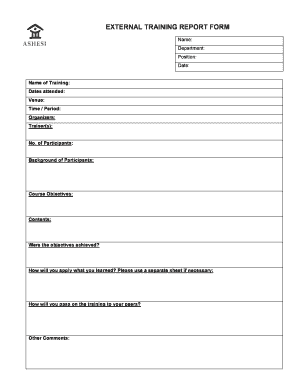
Get Training Report
How it works
-
Open form follow the instructions
-
Easily sign the form with your finger
-
Send filled & signed form or save
How to fill out the Training Report online
Completing the Training Report online is essential for documenting essential training activities and outcomes. This guide provides a step-by-step approach to ensure users fill out the report accurately and effectively.
Follow the steps to complete the Training Report with ease.
- Press the ‘Get Form’ button to access the Training Report and open it in your preferred editor.
- Begin by filling in your personal details in the fields labeled 'Name,' 'Department,' and 'Position.' Ensure that you enter accurate information, as this identifies you in the training record.
- In the 'Date' field, enter the date that you are completing the report, which should be the date closest to when you are finalizing the document.
- Specify the 'Name of Training' that you attended, followed by the 'Dates attended' to indicate the timeframe of the training.
- Fill out the 'Venue' section with the location where the training took place and the 'Time / Period' to denote the duration of the training sessions.
- In the 'Organizers' field, list the names of the institutions or individuals responsible for arranging the training.
- Indicate the names of the 'Trainer(s)' who conducted the training sessions.
- Enter the 'No. of Participants' who attended the training, providing a count of all involved individuals.
- Describe the 'Background of Participants,' focusing on their roles, experience, or relevant information that pertains to the training.
- Clearly define the 'Course Objectives' that were set out for the training session.
- Outline the 'Contents' of the training, summarizing the key topics covered during the sessions.
- Answer the question, 'Were the objectives achieved?' with a simple 'Yes' or 'No' and provide brief reasoning if necessary.
- Reflect on how you will apply what you learned from this training. If you require more space, you may use a separate sheet.
- Consider how you will pass the training information on to your peers, detailing your strategy for sharing knowledge.
- Provide any additional insights or opinions in the 'Other Comments' section to enhance the report.
- Choose between 'Yes' or 'No' regarding the recommendation of the Training Institute, and sign to validate your responses.
- A section for review by the Head of Department and HR will require their signatures and comments. Ensure this is completed before submission.
- Once all fields are accurately filled, save your changes. You can then download, print, or share the form as needed, ensuring a copy is forwarded to the HR Department for records.
Complete and submit your Training Report online to keep track of your professional development.
To submit a report sample, identify the preferred submission method as indicated by the recipient. This could involve uploading to a digital platform or emailing a document. Ensure the sample is representative of your training activities and clearly lays out what you learned.
Industry-leading security and compliance
US Legal Forms protects your data by complying with industry-specific security standards.
-
In businnes since 199725+ years providing professional legal documents.
-
Accredited businessGuarantees that a business meets BBB accreditation standards in the US and Canada.
-
Secured by BraintreeValidated Level 1 PCI DSS compliant payment gateway that accepts most major credit and debit card brands from across the globe.


