Loading
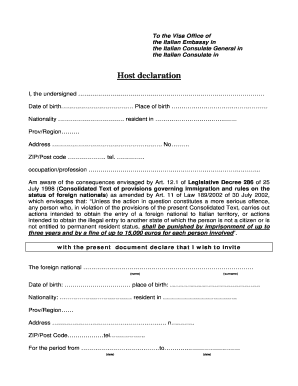
Get Certificato Di Ospitalit
How it works
-
Open form follow the instructions
-
Easily sign the form with your finger
-
Send filled & signed form or save
How to fill out the Certificato Di Ospitalit online
The Certificato Di Ospitalit is an important document for individuals inviting foreign nationals to Italy. This guide will provide clear, step-by-step instructions on how to successfully fill out this form online, ensuring you understand each component.
Follow the steps to complete the Certificato Di Ospitalit form online.
- Click ‘Get Form’ button to obtain the Certificato Di Ospitalit form and open it in the editor.
- Begin by filling out your personal information as the host. Include your full name, date of birth, place of birth, nationality, and current residence with the specific address and postal code.
- Indicate your occupation or profession accurately to provide context regarding your ability to host the foreign national.
- Acknowledge the legal consequences outlined regarding the invitation of foreign nationals by confirming your understanding.
- Complete the section regarding the foreign national by entering their full name, surname, date of birth, place of birth, nationality, and current residence.
- Specify the duration of the stay by filling in the starting and ending dates, ensuring accuracy.
- Provide the reasons for the invitation, clearly explaining the purpose of the visit.
- Declare your relationship with the foreign individual by specifying whether it is family, friendship, or another type. Detail this as needed.
- Indicate the employment status of the foreign national, selecting whether they are employed or not, and if not, specify their means of support.
- Confirm your financial capability by stating you have sufficient funds and accommodation for the foreign national’s stay.
- Declare any bank security provided for the foreign national, including the amount and bank details, and attach the original receipt.
- Include your commitments regarding accommodation, medical coverage, notification to local police, and ensuring the foreign national returns to their country after the visa period.
- Sign and date the document, and attach a copy of your identity document as required.
- Once all sections are completed, you can save your changes, download the form, print it, or share it as needed.
Start filling out the Certificato Di Ospitalit online today to ensure a smooth invitation process.
To complete the dichiarazione di ospitalità, you typically need identification, proof of residence, and information about the guests staying with you. Compiling these documents ahead of time can streamline your application process. Our platform provides templates and checklists to help ensure you have everything needed for your Certificato Di Ospitalit.
Industry-leading security and compliance
US Legal Forms protects your data by complying with industry-specific security standards.
-
In businnes since 199725+ years providing professional legal documents.
-
Accredited businessGuarantees that a business meets BBB accreditation standards in the US and Canada.
-
Secured by BraintreeValidated Level 1 PCI DSS compliant payment gateway that accepts most major credit and debit card brands from across the globe.


