Loading
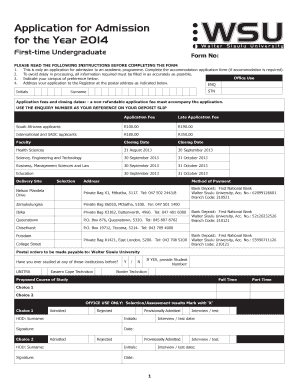
Get Wsu Status Check
How it works
-
Open form follow the instructions
-
Easily sign the form with your finger
-
Send filled & signed form or save
How to fill out the Wsu Status Check online
Completing the Wsu Status Check form online is an essential step in the application process. This guide will provide you with clear instructions to ensure that you fill out each section accurately and efficiently.
Follow the steps to successfully complete the Wsu Status Check online.
- Press the 'Get Form' button to access the Wsu Status Check form and open it for editing.
- Begin with identifying your personal details. Fill in sections such as your name, date of birth, and ID number accurately. Ensure all entries match your official documents.
- Indicate your application details, including your preferred campus and proposed course of study. This information is crucial for proper processing of your application.
- Provide your contact information in the required fields. Make sure to include your email address and phone number, as this will be the primary means of communication regarding your application status.
- Complete the parental information section. Ensure all required fields for both parents or guardians are filled in accurately to avoid any delays.
- If applicable, specify any physical limitations in the designated section. This information will help Wsu provide necessary support services if needed.
- Review the section for additional academic qualifications or post-school activities. Include any relevant certifications or qualifications to enhance your application.
- Finally, go through your application one last time to check for errors or omissions. When satisfied, you can save your changes, download, print, or share the completed form as needed.
Complete your Wsu Status Check online today and take the first step towards your academic future!
To activate your Wayne State email, visit the activation page provided by the university and follow the prompts to set up your account. Once your email is activated, you can log in and start receiving communications. A thorough WSU Status Check after activation can confirm that all your academic correspondence is in order.
Industry-leading security and compliance
US Legal Forms protects your data by complying with industry-specific security standards.
-
In businnes since 199725+ years providing professional legal documents.
-
Accredited businessGuarantees that a business meets BBB accreditation standards in the US and Canada.
-
Secured by BraintreeValidated Level 1 PCI DSS compliant payment gateway that accepts most major credit and debit card brands from across the globe.


