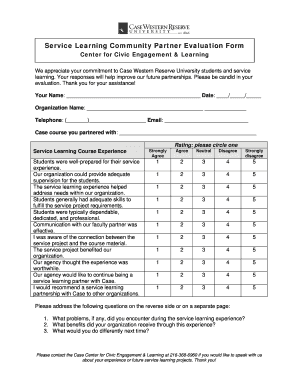
Get Partner Evaluation Form
How it works
-
Open form follow the instructions
-
Easily sign the form with your finger
-
Send filled & signed form or save
How to fill out the Partner Evaluation Form online
Filling out the Partner Evaluation Form is an essential part of assessing our partnership with Case Western Reserve University students. Your insights will help enhance our collaboration and improve service learning experiences. This guide provides a step-by-step approach to help you complete the form efficiently online.
Follow the steps to complete the Partner Evaluation Form.
- Click ‘Get Form’ button to acquire the form and access it in your browser.
- Begin by entering your name in the designated field. Provide your full name to ensure we can identify your evaluation.
- Next, input the current date in the specified format (MM/DD/YYYY) in the date field.
- In the organization name field, write the name of your organization with which you partnered.
- Fill in your contact information, including telephone number and email address, so that we can reach you if necessary.
- Identify the course you partnered with by entering it in the respective field. This helps us connect feedback to specific courses.
- Proceed to rate various statements regarding the service learning experience. Circle one option from 'Strongly Agree' to 'Strongly Disagree' for each statement to indicate your feedback.
- Answer the additional questions regarding your experience. You can continue on the reverse side of the form or use a separate page if needed.
- Conclude by reviewing your responses for accuracy and completeness before submitting.
- Once satisfied, you can save the changes, download the completed form, print it for your records, or share it as needed.
Complete the Partner Evaluation Form online to contribute to a better service learning partnership!
Evaluating a partnership involves assessing mutual goals, contributions, and outcomes. Start by collecting data on each partner’s performance and reviewing the objectives set at the beginning of the partnership. Using a Partner Evaluation Form can streamline this process by providing structured criteria to focus your evaluation. Regular evaluations foster transparency, enhance collaboration, and drive success.
Industry-leading security and compliance
-
In businnes since 199725+ years providing professional legal documents.
-
Accredited businessGuarantees that a business meets BBB accreditation standards in the US and Canada.
-
Secured by BraintreeValidated Level 1 PCI DSS compliant payment gateway that accepts most major credit and debit card brands from across the globe.


