Loading
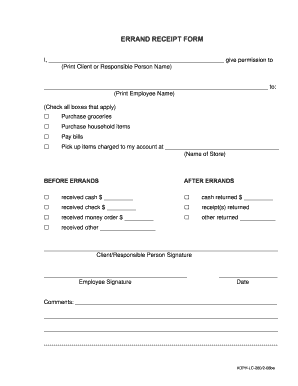
Get Versace Receipt Pdf
How it works
-
Open form follow the instructions
-
Easily sign the form with your finger
-
Send filled & signed form or save
How to fill out the Versace Receipt Pdf online
Filling out the Versace Receipt Pdf online can streamline your transaction process. This guide provides clear steps to ensure that you complete the form accurately and efficiently.
Follow the steps to complete the Versace Receipt Pdf online.
- Press the ‘Get Form’ button to obtain the form and open it in your document editor.
- Begin by entering the name of the client or responsible person in the designated space at the top of the form.
- Next, enter the name of the employee authorized to carry out errands. Make sure to print clearly.
- In the section provided, check all boxes that apply to the errands that the employee will perform, such as purchasing groceries or paying bills.
- Provide the name of the store where items may be picked up, if applicable, in the specified area.
- Complete the 'Before Errands' section by indicating how much cash, check, or money order was received by the employee.
- In the 'After Errands' section, document any cash returned, receipts returned, or other items returned by the employee.
- Ensure all monetary values are entered clearly, and mention any additional items in the specified fields.
- Next, have both the client or responsible person and the employee sign the form in the designated signature areas.
- Enter the date of completion in the provided space.
- Lastly, use the comments section for any additional notes or important information related to the errands.
- After completing the form, proceed to save your changes. You may then download, print, or share the completed form as needed.
Start filling out your documents online now for a convenient experience.
Filling out a receipt book in PDF format is quite simple. Use a PDF editor to input your business name, date, item sold, and the amount received. After completing your entries, save your document as a 'Versace Receipt PDF' to ensure easy storage and sharing.
Industry-leading security and compliance
US Legal Forms protects your data by complying with industry-specific security standards.
-
In businnes since 199725+ years providing professional legal documents.
-
Accredited businessGuarantees that a business meets BBB accreditation standards in the US and Canada.
-
Secured by BraintreeValidated Level 1 PCI DSS compliant payment gateway that accepts most major credit and debit card brands from across the globe.


