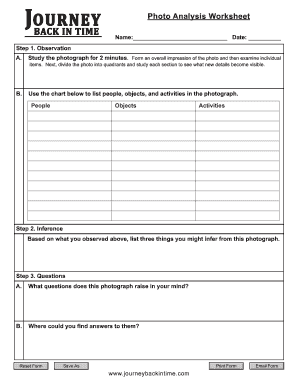
Get Analysis Worksheet
How it works
-
Open form follow the instructions
-
Easily sign the form with your finger
-
Send filled & signed form or save
How to fill out the Analysis Worksheet online
Filling out the Analysis Worksheet online is a straightforward process that allows users to engage with photographs in a structured manner. This guide will walk you through each section of the form, ensuring that you can provide detailed observations and insights effectively.
Follow the steps to complete the Analysis Worksheet online
- Click the ‘Get Form’ button to obtain the Analysis Worksheet and open it in your browser. This will allow you to access the form and begin filling it out.
- In Step 1, Observation, spend approximately 2 minutes studying the photograph. Form an overall impression before examining individual elements. Divide the photo into quadrants, and analyze each section for additional details.
- In the chart provided, list the people, objects, and activities observed in the photograph. Be thorough to capture all relevant aspects.
- In Step 2, Inference, based on your observations, write down three inferences you can make about the photograph. This encourages you to think critically about the visual content.
- In Step 3, Questions, consider the questions that arise from viewing the photograph. Write these questions down.
- Next, identify potential sources for answers to the questions you've listed, which can enhance your understanding of the photograph.
- Once you have filled out all sections, you can choose to save your changes, download, print, or share the form as needed.
Start completing the Analysis Worksheet online today!
To access the analysis tool in Excel, you first need to enable the Analysis ToolPak. Simply go to the 'File' menu, select 'Options', click on 'Add-Ins', and then check the box for the Analysis ToolPak. Once activated, you'll find the tools under the 'Data' tab in the 'Data Analysis' section. With the Analysis Worksheet, you can utilize various statistical and engineering tools, making your data analysis tasks straightforward and efficient.
Industry-leading security and compliance
-
In businnes since 199725+ years providing professional legal documents.
-
Accredited businessGuarantees that a business meets BBB accreditation standards in the US and Canada.
-
Secured by BraintreeValidated Level 1 PCI DSS compliant payment gateway that accepts most major credit and debit card brands from across the globe.


