Loading
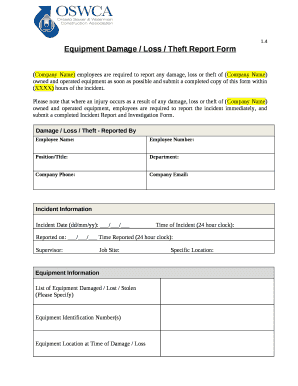
Get Equipment Damage Report Template Word
How it works
-
Open form follow the instructions
-
Easily sign the form with your finger
-
Send filled & signed form or save
How to fill out the Equipment Damage Report Template Word online
Completing the Equipment Damage Report Template is essential for documenting incidents involving the damage, loss, or theft of company equipment. This guide will provide you with comprehensive steps to efficiently fill out the template online, ensuring that you meet all reporting requirements.
Follow the steps to complete your equipment damage report online.
- Press the ‘Get Form’ button to access the Equipment Damage Report Template and open it in your chosen online editor.
- Begin filling in the 'Reported By' section. Enter your full name, employee number, position or title, department, company phone number, and email address accurately.
- Proceed to the 'Incident Information' section. Fill in the incident date using the format dd/mm/yy, the time of the incident in a 24-hour clock format, and the date and time you are reporting it.
- In the 'Supervisor' field, write the name of your supervisor. Then, provide the job site where the incident occurred.
- Move to the 'Equipment Information' section. List all equipment that was damaged, lost, or stolen. Include the equipment identification numbers and the location of the equipment at the time of the incident.
- Provide a complete description of how the equipment was damaged, lost, or stolen, as well as a description of the damage incurred and an estimated cost for repair or replacement.
- Designate the person responsible for the equipment at the time of the incident. Also, indicate whether the damage, loss, or theft was reported to the police by selecting 'Yes' or 'No.' If applicable, include police report information such as the police file number, officer in charge, station number, phone number, and email.
- Finally, in the 'Acknowledgement & Agreement' section, have your supervisor sign and date the form. Ensure that you attach any police report (if applicable) and a replacement cost invoice.
- After completing all fields, you can save changes, download the document, print it for records, or share it with relevant parties.
Take the next step in documenting your incident by filling out the Equipment Damage Report Template online.
Drafting a damage report involves several key steps. Begin by stating the incident date, location, and involved parties. Clearly outline the equipment affected and the specific damages observed. For efficiency and precision, consider using an Equipment Damage Report Template Word, which will provide a structured format for your report.
Industry-leading security and compliance
US Legal Forms protects your data by complying with industry-specific security standards.
-
In businnes since 199725+ years providing professional legal documents.
-
Accredited businessGuarantees that a business meets BBB accreditation standards in the US and Canada.
-
Secured by BraintreeValidated Level 1 PCI DSS compliant payment gateway that accepts most major credit and debit card brands from across the globe.


